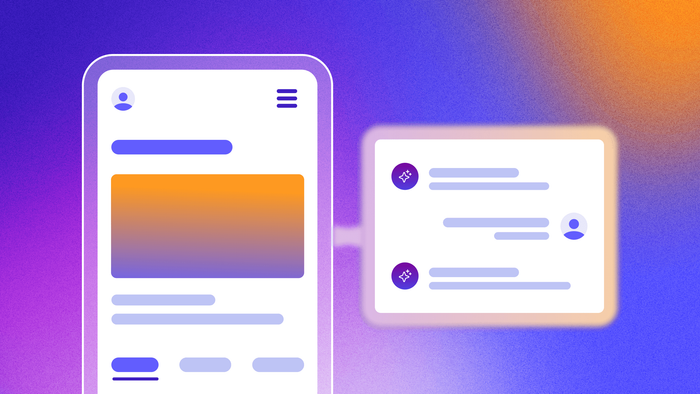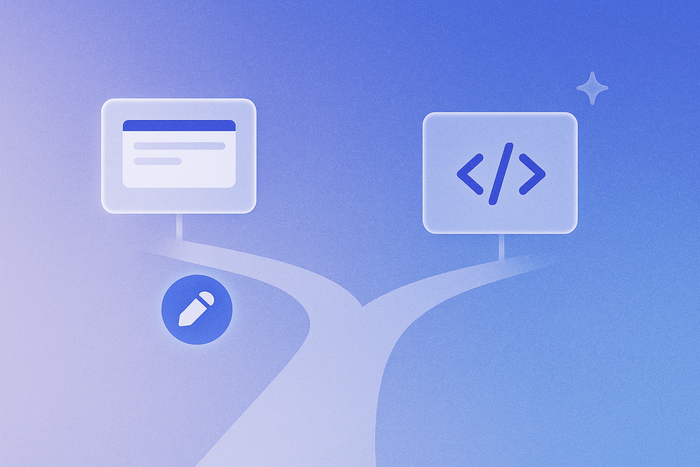Integrating AI into your app? A no-brainer. But how exactly do you do that? We’ll walk you through the process — both how to pick what your AI features should do and how to integrate AI into your app, step-by-step.
Of course, “AI” is a broad category. In common speech, AI = ChatGPT, but as developers, we know integrating artificial intelligence encompasses so many more ways it can improve user interactions. For example, you could incorporate:
- Machine learning (ML) and predictive analytics that can learn from data and improve independently over time, making predictions, forecasting, or doing data analysis.
- Natural language processing, which helps computers understand and respond to human languages (often used in chatbots and translation apps).
- Computer vision, which allows your computer to “see” and interpret photos, videos, or visual input (e.g., FaceID and image search).
- Generative AI, which uses AI to generate new content based on patterns and prompt input (e.g., ChatGPT)
So many options — and adding AI to your app (at least on Bubble) isn’t as hard as you’d think.
How to integrate AI into your app
Integrating AI technology into your app isn’t as hard as you’d imagine — but it does require some upfront planning and preparation to make it as effective as possible.
Step 1: Define your AI feature
First things first: What do you want the AI to do in your app? Or, more importantly — what do you want users to be able to do in your app, and how can AI help? Integrating AI features can significantly improve user engagement and user retention by making it easier and faster to accomplish user goals with your app. We’ve added a bunch of examples and ideas in the second half of this article, so jump down there first and take a look if you’re stuck.
You’ll want to clearly define what the AI feature will be, including what the user will do, what the AI will do, what data or input will be provided (and by who), and what the user will accomplish.
For example:
- I want to automatically generate captions describing user-uploaded images.
- I want a chatbot to read the user-added training materials and answer user questions based on them.
- I want an AI agent to help users practice difficult conversations through back-and-forth text chat.
Step 2: Create and collect the necessary inputs
With your feature clearly defined, you can then determine and create the relevant data — or inputs — needed for that feature to work.
That is: What user inputs or data needs to be processed by the AI to get the expected results? For the previous examples, that might be:
- I want to automatically generate captions describing user-uploaded images. → User-uploaded images
- I want a chatbot to read the user-added training materials and answer questions based on them. → User-uploaded training materials (text documents, visual images, presentations, videos)
- I want an AI agent to help users practice difficult conversations through back-and-forth text chat. → User prompts
More complex features typically require more data. Make sure that this data can actually be built and collected in your app.
Step 3: Determine and connect to appropriate AI models
You’ve outlined the data you need — now it’s time to find the right AI models to support the task. Start by researching and figuring out which types of AI or AI models would be most useful based on your data and task.
More complex tasks may require multiple AI systems or models. Let’s go back to our examples:
- I want to automatically generate captions describing user-uploaded images. → Computer vision (to see the image) + generative AI (to generate the captions)
- I want a chatbot to read the user-added training materials and answer questions based on them. → Natural language processing (to understand questions + create a response) + computer vision (depending on the user-added training materials).
- I want an AI agent to help users practice difficult conversations through back-and-forth text chat. → Natural language processing (to understand questions + make a response)
Then, you’ll need to find AI technology that supports those goals. Create accounts with each of the services you need to start the setup process, then connect your app to those services. To do this, you’ll likely need to use APIs or custom code to connect the AI service to the code of your app.
However, on Bubble, connecting to AI agents within your app is pretty simple. Pre-built plugins let you incorporate AI and other apps with just a few clicks (and without any coding!). Bubble has pre-built plugins for all of the most popular AI services, including:
- OpenAI ChatGPT 4
- Dall-E
- Grok
- Anthropic Claude
- DeepSeek AI
- Google Gemini
- Leap AI
- Plus dozens more
Or you can use Bubble’s powerful API Connector to connect any AI service or external tool to your Bubble app, entirely without code.
Step 4: Bring the AI response to your app
Now, it’s time to start building the actual functionality.
You’ll start by bringing your users’ data to the AI model. Then, when the AI has processed your request, you’ll bring that data back to your app. Let’s go back to our examples to make it more concrete:
- I want to automatically generate captions describing user-uploaded images. → First, you’ll need to send the images users upload to the AI tool, then bring back the generated captions and display them to the user.
- I want a chatbot to read the user-added training materials and answer questions based on them. → You’ll need to send all the training materials to the AI tool, then you’ll need to also send the user questions to the AI chatbot, and then bring back the AI responses (and possibly surface the relevant documentation it pulled an answer from).
- I want an AI agent to help users practice difficult conversations through back-and-forth text chat. → You’ll need to send user prompts and questions to the AI tool, and bring back the responses, in real-time.
Displaying responses to users is a common workflow when it comes to integrated AI. But AI data can also do things like triggering a workflow (i.e., make something happen in your app, as with an AI search feature that brings users to a requested page or document) or adding something to your database (i.e., adding AI-generated content to a user’s library).
Your exact process for setting up the AI workflow will depend on the functionality you’re building. In general, you’ll need to:
- Set up an API call on Bubble for the AI tool you’ve connected.
- Add instructions for the AI tool (i.e., “system prompt”) and the user input (“user prompt”) for the API call. This will gather relevant data and send it out.
- Create a workflow on Bubble (use the workflow tab) to determine what should happen when the AI finishes its response. This will bring the AI’s response back.
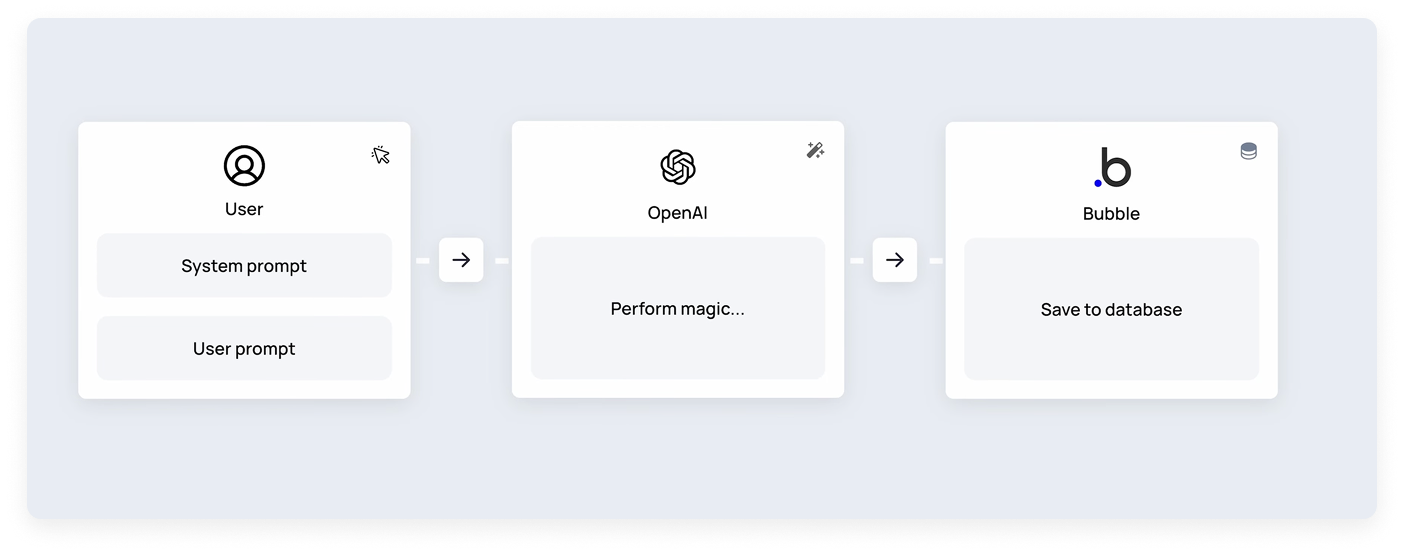
Step 5: Build out UX
With the API set up, you’ll then want to build out the UX — that is, what the user sees and interacts with on their screen to use the AI workflow you’ve created. This includes:
- Designing and building out your app screens or web pages
- Creating buttons, forms, dropdowns, and other input fields for the user to add data
- Writing copy to explain how to use and move through the feature
Pay special attention to idle, processing, and error states, which are often overlooked. Idle and processing states are what the user sees while the data is being sent to the AI tool and returned from it. Dynamic idle and processing states help the user feel in control and can give the illusion that loading and processing is happening quicker than when the processing state is blank.
An error state occurs with errors to the form input, the AI’s response, or something else. Good error state responses help the user understand exactly what went wrong and how to fix it.
Step 6: Test and refine
Finally, you’ll want to thoroughly test and fine-tune this functionality to ensure it works in all use cases and for different users.
You can do extensive internal testing using Bubble’s preview mode, which allows you to see and use your app as a user would. Bubble’s debugger and issue checker also help you find and fix issues within your app’s functionality and workflows and continuously monitor AI performance. For example, they’ll help you understand if any data isn’t being transferred accurately, or if the database isn’t set up correctly to save the AI’s responses for the users. Then you can adjust your app’s setup to make sure everything works seamlessly.
User feedback and usability testing is also crucial. Since you built the app, you know how it’s supposed to work, and can often miss things that may not be obvious to your users. Outside testing with ideal or potential users can help you make your app more intuitive and easy to use.
Finally, make sure to test and triple-check your security settings, especially with external API calls. You’ll want to ensure things like:
- The AI tool doesn’t have access to sensitive user data
- One user’s uploaded documents aren’t accessible by anyone else
- AI responses are saved and private to the user who generated them
You can check these manually via Bubble’s Privacy and Security settings (check the “API” tab) and in the API settings directly. But you should also test it out yourself. Test your Bubble app as different users in a variety of scenarios and make sure access levels and permissions are appropriate.
AI use cases for apps
You may already have a good idea of how to use AI in mobile apps, but if not, the use cases are endless — and growing all the time as AI capabilities improve. Of course, AI is commonly used to automate repetitive tasks and help users interact with your app or their data more easily. But great AI-driven features go beyond those basics.
Here are some of the most popular ways builders incorporate AI into their apps:
Conversational AI
This is an obvious one: AI chatbots, voice assistants, and other forms of conversational AI are mainstream now. Incorporating them into your app is a great way to give your users access to the power of AI in a natural and, well … conversational way. Conversational AI is a great resource for:
- Voice assistants or voice dictation
- Customer support chatbots
- Knowledge base chatbots / searches
- Interactive training or onboarding assistants
On Bubble, integrating conversational AI is pretty straightforward — you can find pre-built plugins for the most popular AI chat tools (like ChatGPT, Claude, Grok, and Gemini). More detailed AI integrations like Synthflow AI allow you to create agents to perform specific tasks — all without having to write a line of code.
Companies like MyAskAI have already built AI agents for specific use cases on Bubble. And in their case, they’ve already scaled to over 40,000 users.
Custom content generation
Integrating generative AI can provide a built-in way for users to create custom content.
Faceless.video is doing exactly that. Their Bubble app allows users to create automatically-generated videos for social media and post them automatically to social channels all through AI. Their app — which they built on Bubble in just a few months — scaled to over $1 million ARR and 850,000+ users in under a year.
But there are plenty of other use cases too:
- Generating images for social media or other online content based on a blog or an idea
- Creating content based on other content (i.e., social media content from long-form content)
- Generating meeting summaries or transcripts
User experience personalization and AI recommendations
AI — with the combination of large-scale data insights and individualized responses — is a great way to leverage and scale personalization. You can use predictive analytics and generative AI to create personalization for your app such as:
- Recommending relevant products based on user behaviors, preferences, and quizzes
- Creating custom learning paths or content recommendations based on user input
- Using AI-powered onboarding flows that are personalized to user needs or experience levels
- Sending personalized emails or notifications based on individual preferences and behaviors
AI text-to-speech (and speech to text)
Speech to text tools are exploding in popularity as AI gets better at understanding and processing natural language. Gone are the days of Siri saying “I didn’t quite catch that.” Now you can brain dump verbally to an AI tool for 30 minutes and get a full transcript, plus action items, social posts, and an email.
But using speech-to-text (or text-to-speech) isn’t just for brain dumping. You can also use it for:
- Accessibility for your app (AI can improve text-to-speech for more effective use with screen readers)
- Allowing users to add content to their account or in the app verbally, vs. typing (a great feature for mobile apps!)
- Using voice search or voice assistants to help users navigate the app more quickly
- Providing auditory options for users who prefer that (i.e., allowing users to listen to a long article as a “podcast” vs. reading it on their phones).
Voicepen AI is a great example of a Bubble app built around this AI functionality. It allows users to upload or record audio, video, or voice memos and the AI converts it into written text, blog posts, web pages, and more using natural language processing and generative AI.
Sentiment analysis and emotion recognition
A mix of natural language processing and machine learning models allow AI to recognize and predict emotions and sentiments from users — and respond accordingly. Understanding sentiment can be great in customer service contexts, including predicting what will happen next (i.e., is the customer getting more angry? Or is the situation de-escalating?) to help chatbots respond accordingly.
This is often used for AI functions like:
- Adapting chatbot tone or responses (such as escalating a conversation to a trained support person) based on user sentiment
- Helping users track their moods and emotions in journaling or wellness apps
- Recommending appropriate content based on analyzed moods or emotions
- Providing personalized support or coaching for users for difficult conversations, leadership training, or personal growth
EZRA’s AI product, Cai, one of several of their Bubble-built AI apps, is a great example of using sentiment analysis for user benefit. With Cai, users get one-on-one coaching and practice scenarios so managers can develop stronger leadership skills.
Cai uses sentiment analysis and natural language processing to respond to the user, role-play difficult conversations, and provide targeted, personalized feedback so managers can learn to navigate tricky situations more deftly in the future.
Data collection and analysis
This is obviously a huge use case for AI. Sorting through and analyzing data manually is time-consuming and tedious; whereas AI can sort through huge amounts of data in minutes.
Bubble-built platforms like Formula Bot have already proven how effective this can be. With Formula Bot, users get actionable AI-powered data analysis instantly from their uploaded data — and the app has already scaled to over 1 million users.
But adding data analysis to your app can encompass tons of features, like:
- Website scraping to monitor reviews, social media mentions, price fluctuations, and more
- Data labeling or data preparation to clean up poor-quality data for better analysis
- Summarizing user data into actionable dashboards or charts
- Identifying trends in user behaviors or needs over time (and providing personalized insights based on it!)
- Identifying unusual trends or outliers in internal data to identify potential fraud
Image and video analysis and processing
This is a common one for creative apps: Image and video analysis and processing can allow AI to support users with all kinds of content creation and editing. For example:
- Photo and video editing, such as removing backgrounds or cutting a longer video into shorter clips for social media
- Image or facial recognition search for enhanced search or organization of large photo libraries
- Identify image anomalies or trends to find deepfakes or other unverifiable images
- Auto-tagging or auto-captioning photos based on their contents for organization, SEO, or accessibility
Document analysis
Similar to image analysis, document analysis uses AI integration to “read” and analyze text in documents. This can be used for all kinds of features, such as:
- Enhanced search features, especially for finding text in images or scanned documents
- Auto-translation of documents and text
- Content summarization, where longer documents are turned into summaries or shorter-form content (i.e., turning a blog post into social media posts)
- Custom knowledge base creation, allowing people to find answers from highly relevant or even proprietary sources via chat
NuShift’s Bubble-built AI app ELMR-T is a great example of this. It aggregates documents and organizes all of an organization’s essential files, then processes them and creates a searchable knowledge base that users can interact with via a chatbot or advanced search.
Better yet: Building ELMR-T’s frontend on Bubble took just four weeks, instead of the four to six months it would have taken with traditional code.
AI Agents
AI agents allow multiple AI tools or actions to be linked together and complete longer, more complex tasks without intervention at each step. If you’ve ever used ChatGPT’s “Deep Research” feature (or something similar), you’ve seen this in action as the AI analyzes what steps to take and then completes them, one by oneAI assistants create truly endless possibilities for features, such as:
- An agent in your app that allows users to describe what products they’re looking for to a chatbot, and then the chatbot analyzes their needs and product catalogs to recommend the best products.
- A research assistant that collects new market data and research at regular intervals, then analyzes them and creates a summary report for the team.
- A personal assistant that analyzes your to-do list, organizes your calendar based on meetings and to-dos while accounting for priorities, and then provides you with an action plan and briefs each morning.
Odyseek is an impressive example of this. They use multi-step, personalized AI agents throughout the entire user journey in the app.
For example, in Odyseek, AI agents complete tasks like:
- Scanning a user’s resume to generate professional summaries and identify and highlight key skills
- Initiate interactive Q&A sessions with the users to craft detailed bullet points for their resumes
- Analyze job requirements and users’ resumes to recommend jobs to apply for based using “match scores” and predictive analytics
- Read job descriptions and analyze user data to generate cover letters, email templates, and optimized resumes specific to a certain job posting
- Simulate real-time practice interviews with users based on job descriptions and user data, using chatbots and generative AI to create questions and walk the user through them in real-time and provide feedback after.
Build your AI app on Bubble
Is your mind spinning with ideas yet? There are so many ways to use AI in your app — and Bubble makes it easier and faster to build with AI.
On Bubble, you can:
✅ Build apps with AI to spin up v1 of your app and get tips on how to iterate and improve your app through AI chat.
✅ Integrate AI tools easily in your app using pre-made plugins built by experts
✅ Add AI features to your app without coding using Bubble’s visual, drag-and-drop editor
✅ Build your own AI integrations — no code needed! — with Bubble’s API connector.
AI can be a major accelerator for your app, and a huge benefit for your users. And on Bubble, you can do more with AI, faster.
Best of all? Building on Bubble is free until you launch — try it out today and see how fast you can move →
Build for as long as you want on the Free plan. Only upgrade when you're ready to launch.
Join Bubble