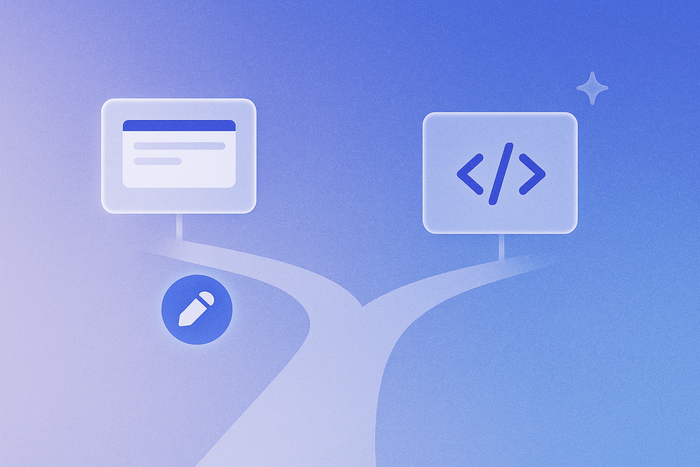Bubble has changed the way developers build applications, especially for those without a traditional coding background. But working with no-code tools still requires following engineering best practices. As more no-code apps start using AI, following these practices has become more important than ever. One such practice is Test-Driven Development (TDD), a methodology that ensures software quality by writing tests before implementing functionalities.
For Bubble Developers who are building with AI, adopting TDD can significantly enhance the reliability, maintainability, and performance of their applications. However, traditional TDD approaches must be adapted to accommodate AI’s non-deterministic nature. To be more specific, AI models don't always behave in the same way, even if you provide the same input. It can produce slightly different results because it "guesses" or makes decisions based on patterns, not fixed rules.
In this blog post, we’ll break down why TDD is so important for Bubble Developers building with AI — and how you can set up a testing process that makes your AI apps feel more human, personalized, and less generic.
What is Test-Driven Development (TDD)?
Let’s start with the basics. Test-Driven Development (TDD) is a method where developers write tests before they write the actual code. It usually follows three simple steps:
- Write a test: Define what the function or feature is supposed to do.
- Write just enough code to pass the test: Keep it minimal, only what's needed.
- Refactor and improve: Clean up the code while making sure it still passes the test.
This approach helps developers make sure their work meets the right requirements before they move on to building more features.
Now, as Bubble Developers, we don’t really write “code” in the traditional sense, but we do build with workflows, conditions, and visual logic. Although we can’t follow TDD exactly like traditional coders, the core idea still applies: Define clear tests first, build only what’s needed, and improve from there. We just need to adapt it to how we work on Bubble, especially when AI is involved.
Why TDD matters for AI apps
Traditional TDD works best in situations where the same input always leads to the same, predictable result. However, when dealing with AI, outcomes can vary. In LLM-powered apps and autonomous agents, responses may change based on context, prompting strategies, and model updates. This makes testing AI apps on Bubble uniquely challenging.
TDD is essential in AI development because:
- AI outputs are unpredictable. Instead of testing exact answers, developers must test behavioral correctness.
- AI is experimental. Bubble Developers often tweak AI configurations, prompts, and models. A structured, test-driven approach ensures these changes do not break key functionalities.
- AI solutions evolve continuously. Unlike static applications, AI-based apps require constant evaluation to improve reasoning and decision-making.
Implementing TDD in Bubble AI Apps
For Bubble Developers working with AI, the following four-step approach ensures reliable AI applications:
1. Specification (speccing)
At Odyseek, we’re building an AI-powered career platform that helps people tell their true value story, discover better job opportunities, and grow their careers. As the Lead Bubble Developer, I work closely with our team to design how AI fits into everything we build. One of the first and most important steps in our process is specification, or “speccing.”
When developing AI features, we focus on defining the behaviors we want, rather than expecting rigid, one-size-fits-all outputs. Since AI doesn’t always respond the same way every time, we need clear ways to measure whether it’s doing what we expect, like checking if its reasoning makes sense, if it picks the right tools, and if users are happy with the experience. For example, when we built our cover letter writer at Odyseek, it was important that the AI didn’t just generate robotic or generic text. We needed it to sound personalized, thoughtful, and genuinely reflective of the user’s real experience, not like a copy-paste template.
While working on this massive AI app, I’ve realized that it’s very important to work closely with domain experts to make sure the AI’s responses actually support the business goals, not just sound good in theory. We spend a lot of time mapping out edge cases — situations where things might go wrong, like confusing user input, AI hallucinations, or wrong tool selections. Try testing your chatbots by answering with “blah blah blah" or “skip” as a response to every single message. It will confuse it and throw it into a loop.
When it comes to powering our AI features development, we chose to use Vellum AI, an AI solution development platform, and connect it to Bubble via API. It gives us a structured, and well-documented process for defining and evaluating our models. With this tool we can build reliable, user-friendly features right from the start.
2. Experimentation
AI development is naturally experimental. Unlike traditional coding (or no-coding), where you can expect consistent outputs from consistent inputs, working with LLMs means you’re constantly testing, tweaking, and learning. It may seem frustrating at first, but a good process will make it easier.
At Odyseek, we treat experimentation as a core part of our process. We prototype AI interactions directly through Bubble workflows and test how the AI responds to different inputs in real time. For example, when building our resume bullet point generator, we ran experiments with different prompt structures to see which ones gave cleaner, more professional results. We also use sandbox environments to safely validate new AI behaviors before releasing them to users, and we run A/B tests comparing different models or configurations to see which ones perform best.
Vellum helps us manage this process by letting us track prompt versions, measure performance changes, and optimize our workflows without losing sight of what’s working and what’s not. Even if you’re not using Vellum, setting up a basic system in a test branch to log your experiments and results on Bubble can go a long way in making your AI development.
3. Evaluation
Because AI outputs can vary so much, testing needs to happen across multiple layers — not just once. At Odyseek, we combine different evaluation strategies to make sure our AI behaves the way we need it to. For rule-based parts of the system, like checking if an API call was successful or a workflow executed correctly, we use automated tests. But for more open-ended outputs, like AI-generated text, we create scoring systems. For example, we collect explicit feedback from our users, where a person can quickly review and approve AI outputs. We then capture these executions and log them back in our system for further testing.
In areas where judgment is more subjective, we introduce a human-in-the-loop process, like thumbs up/down icons, where a person can quickly review and approve AI outputs. Whether you’re using fancy tools or simple spreadsheets, layering your evaluation methods is key to keeping AI performance strong and consistent over time.
4. Release management and observability
Getting your AI app live is just the beginning; keeping it performing well over time is where the real work starts. It’s important to continuously monitor AI responses to catch any drop in quality or unexpected behavior.
Set up systems to capture real user feedback and spot pain points early. Logging and analytics are also essential to track anomalies and trends in how your AI behaves.
Ways to track anomalies on Bubble include:
- Database logging: Save key AI outputs, user actions, and any AI-related metadata (e.g., model used, prompt version, response time) into your Bubble database. Later, you can run reports or searches to spot weird patterns — like a sudden spike in errors or lower-quality outputs.
- Bubble-built admin dashboards: Create a simple internal page where you list recent AI responses. Sort by timestamp, user ID, or rating if you collect it, so you can manually review recent AI behavior.
- Error flags in workflows: Add conditions that automatically flag certain AI responses (e.g., if a response is empty, too short, too long, or contains unwanted words). You can log these to a separate database table for easy review.
- Use Bubble plugins for analytics and monitoring: Integrate tools like Mixpanel, Amplitude, or PostHog to monitor user behavior after an AI response — Did the user continue? Did they bounce? Did they submit feedback? This gives indirect insight into AI performance.
Example: TDD in Action (Bubble AI app use case)
Imagine building an AI-driven resume optimizer on Bubble that helps users refine their resumes using GPT models. Here are the steps you might follow to align with the framework I described above.
Speccing:
- Define the AI’s primary function: improving resume bullet points based on job descriptions
- Identify success criteria: Are suggestions grammatically correct, industry-relevant, and ATS-friendly?
Experimentation:
- Test different prompt structures and workflows
- Compare results from GPT-4 vs. Claude AI (and other models)
- Track and analyze experiments using an external tool or internally built system
Evaluation:
- Create test cases where users submit poorly written resumes and measure AI’s improvements
- Implement a scoring system based on industry relevance
- Validate AI-generated responses through a defined testing framework
Observability:
- Monitor real-world user interactions
- Adjust prompts based on user feedback and acceptance rate
- Use a third party tool to track model performance over time and make continuous improvements
Why Bubble Developers should adopt TDD
If you’re building AI-powered applications on Bubble, adopting TDD isn’t just helpful — it’s essential. But it needs to be adapted to match the dynamic, often unpredictable nature of AI. Instead of chasing perfect, fixed outputs, AI development relies on continuous behavioral testing, feedback integration, and steady iteration.
Adopting a testing-first approach brings major benefits:
- More reliable AI workflows: When you build tests early, you can avoid bugs when making AI updates and reduce the risk of unpredictable failures once your app is live.
- Faster debugging and iteration: When something goes wrong (and it will, at some point), structured testing helps you quickly spot and fix the problem instead of guessing where things fell apart.
- Increased confidence in AI outcomes: By regularly testing how your AI reasons and makes decisions, you can be sure it stays aligned with your business goals, rather than drifting off course.
- A seamless user experience: With human-in-the-loop validation, you can fine-tune AI responses based on real-world feedback — making the experience feel smarter, more natural, and more trustworthy for your users.
At the end of the day, the future of AI development on Bubble isn’t about chasing perfect answers. It’s about making sure AI behaves intelligently, adapts over time, and constantly improves. Test-driven AI development is how we make that happen.
Build for as long as you want on the Free plan. Only upgrade when you're ready to launch.
Join Bubble