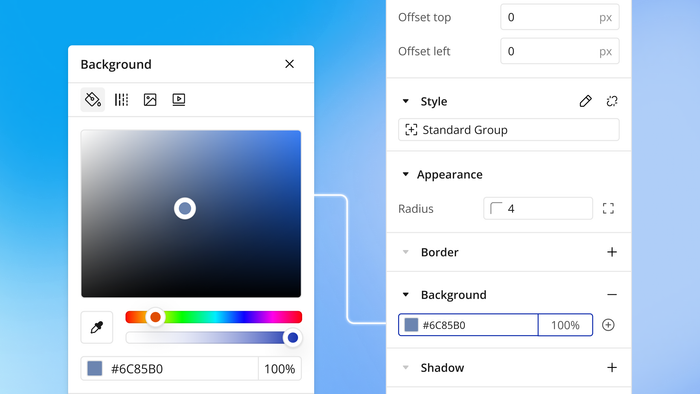Security isn’t just a concern for big enterprises or finance apps — it’s essential for every app, regardless of size or purpose. And it’s something founders should pay careful attention to from day one. Whether you’re coding from scratch or using a no-code native mobile app development platform like Bubble, you’re responsible for keeping your app and your users safe.
Mobile app security refers to the practices and protections that safeguard your application and its data against unauthorized access, tampering, or exploitation. It includes everything from how you store and encrypt data, to how users authenticate, to the way your app communicates over the internet.
You don’t need to understand encryption algorithms or server infrastructure to build a secure app. But you do need to know what to watch for, what tools to use, and what best practices to follow.
In this article, we’ll walk you through:
- Why security matters for every mobile app
- Key areas of mobile app security you should understand
- Best practices for ensuring mobile app security from the start
- How Bubble simplifies mobile app security so you can focus on building
Why mobile app security matters
Security may not feel urgent in the early stages of building a mobile app, especially if you aren’t storing sensitive data or managing millions of users (yet). But it’s important to follow best security practices from the start to protect both your business and your users (whether you have five or five thousand) and to lay a foundation that allows you to scale securely.
Here are a few reasons why mobile application security should be top of mind, even from your first release.
Protect user data and privacy
Users expect their information to be safe. That includes obvious details like email addresses and passwords, but also things like chat logs, profile pictures, personal preferences, and even their presence on your app. If any of this data leaks or is misused, the harm can be substantial.
Laws like the GDPR (General Data Protection Regulation), CCPA (California Consumer Privacy Act), and COPPA (Children’s Online Privacy Protection Act) give users legal rights over their data, and they give you responsibilities as the app creator. Failing to meet those responsibilities can lead to regulatory penalties, removal from app stores, and loss of user trust.
Avoid reputational damage
If a security flaw in your app goes public, the fallout can be greater than the initial impact. First-time users may leave before giving your product a chance. Loyal users might feel betrayed. Future partners and investors could think twice before deciding to work with you. And that’s just from a security flaw — a full-blown data breach could sink your business entirely.
A solo founder recently went viral on Twitter/X after revealing that his vibe-coded app was under attack. Due to exposed logic and misconfigured access, users were able to bypass subscriptions, max out his API keys, and create unauthorized entries in his database. Despite staying up all night to patch the issues, he ultimately had to shut the app down. A few days later, he announced he’d be rebuilding it on Bubble for stronger built-in security.
Security isn’t just technical, it’s part of your brand. By building an app with robust security measures, you’re telling users you take their trust seriously.
Prevent financial loss and fraud
Some forms of fraud stem from technical security issues, while others exploit weak workflows or missing safeguards. Attackers might break into user accounts through insecure login systems and use saved payment methods for unauthorized purchases. They could access an exposed API to manipulate your backend or scrape proprietary data. Others may use your app to test stolen credit cards, costing you in chargebacks and payment processing fees.
In all cases, weak security can translate directly into financial loss for your business. The earlier you catch these risks, the better. Fixing a vulnerability before it’s exploited is much cheaper and less damaging than responding after the fact.
If you’re building on Bubble, you don’t need to worry about securing your login system, as we handle authentication for you.
Stay legally compliant
We already mentioned laws like the GDPR, CCPA, and COPPA, which govern how you collect and handle user data. But depending on what your app does and where your users live, you may need to comply with other security-related regulations, like PCI DSS frontendfor processing payments, HIPAA for health information, or FERPA for student records.
These laws control what data you’re allowed to collect, as well as how that data must be stored, secured, accessed, and shared. Many regulations require the implementation of encryption, access controls, user consent mechanisms, or breach response procedures. And failing to meet these requirements could lead to legal penalties, forced app takedowns, or bans from app stores and payment platforms.Bubble helps you stay compliant with built-in SOC 2 Type II certification and a GDPR-compliant data processing agreement (DPA).
Core areas of mobile app security
There are a few core areas that are the most common sources of risk, as well as the biggest opportunities to build security directly into your app’s foundation. It’s essential to understand these risks and what you can do to mitigate them.
Data storage and privacy rules
Nearly every app interacts with user data, making secure data storage one of the most important elements of mobile app security. Some data may be meant for public viewing, like usernames or posts. But things like personal information, account details, and uploaded files must be carefully protected.
If sensitive data is stored without safeguards, it can be exposed through direct access or weak permissions.
Key considerations:
- Only collect what you need: Storing extra data “just in case” increases your risk without improving the user experience.
- Classify and separate sensitive data: Handle things like emails, social security numbers, and documents differently than non-sensitive fields.
- Use strict access rules: Enforce role-based or user-specific permissions for any data that shouldn’t be shared.
- Avoid exposing data via your interface: Even if a user can’t see a field directly, it might be accessible in your app’s source if it’s loaded into a page element.
- Secure file uploads: Files shouldn’t be publicly accessible by URL unless intentionally shared.
Communication and network security
Whenever your app sends or receives data — whether it’s logging in a user, saving a form, or loading search results — that data travels over the internet. If those transmissions aren’t protected, attackers can capture or alter the data in transit, exposing your app to risks like man-in-the-middle attacks, session hijacking, or data leaks.
That’s why securing communication between your app and its backend is critical, especially when handling user credentials, personal information, or anything tied to your business logic.
Key considerations:
- Use HTTPS for all data transmission: Avoid insecure HTTP connections that expose sensitive data in transit. (Bubble does this by default.)
- Don’t put private info in URLs: Anything in the URL can be logged, cached, and exposed by browsers or intermediaries.
- Validate incoming data from APIs: Never assume that an incoming request is safe, even if it looks familiar.
- Secure outbound API calls: When your app talks to other services, make sure tokens or keys are protected and scoped properly.
- Limit what you send: Only transmit the minimum data required for the task, especially on mobile networks. For example, avoid sending entire user records if you only need a username and profile picture.
Authentication
Authentication verifies user identity, ensuring someone is who they claim to be before giving them access to your app. A strong authentication system helps prevent account takeovers, fraud, and unauthorized logins.
Key considerations:
- Enforce strong passwords: Require minimum length and complexity to prevent easily guessed credentials.
- Enable two-factor authentication (2FA): Add a second layer of verification, like a code sent to the user’s phone, to protect against stolen passwords.
- Secure your login and signup flows: Protect credentials in transit and validate users before allowing access.
Authorization and privacy rules
Once a user is authenticated, authorization determines what they’re allowed to do, and access control is how those permissions are enforced. This governs everything from who can view certain data to who can trigger specific workflows or access admin pages.
Key considerations:
- Use role-based access: Assign permissions based on roles (like “admin” and “user”) instead of building custom logic for every user.
- Protect sensitive workflows and pages: Use conditions to ensure actions are only available to authorized users.
- Limit visibility as well as functionality: Make sure access is restricted at the logic and data level.
- Avoid hardcoded exceptions: Use dynamic, reusable permission logic tied to user attributes or roles.
Encryption at rest and in transit
Encryption protects data in two key states: when it’s stored (at rest) and when it’s moving between systems (in transit). Without encryption, attackers who intercept a request or gain access to storage could easily read private information.
Good encryption practices ensure that even if someone gains access to the underlying data, they won’t be able to make sense of it without the appropriate keys.
Key considerations:
- Encrypt data at rest: Sensitive information like user records, documents, and logs should be unreadable on disk without proper authorization.
- Use HTTPS/TLS for all network communication: Ensure data in transit is protected from interception or tampering.
- Avoid storing unencrypted secrets: API keys, tokens, or credentials should never be left in plain text, even in your own database.
- Don’t build your own encryption system: Use platform-level or well-established encryption methods instead of trying to DIY.
Page-level and front-end security
Even if your backend and database are locked down, it’s still possible to leak data or functionality through your app’s frontend. Anything bundled into the app, like hidden interface elements, preloaded data, or conditionally shown content, can potentially be uncovered or misused by users with the right tools or technical knowledge.
This is especially important in no-code apps, where logic and UI often live side by side. Because workflows are tied directly to buttons, inputs, and other visual elements, it’s easy to assume that hiding something also protects it. But unless you’ve added explicit conditions or permissions, those actions may still be accessible through decompilation or app inspection tools.
Key considerations:
- Never preload sensitive data into pages: Avoid loading entire datasets if users only need to see a subset.
- Restrict repeating group searches: When displaying lists of data, make sure your searches include constraints that limit results to only what the current user is authorized to see.
- Be cautious with “hidden” elements: Hiding a field doesn’t prevent someone from discovering its contents.
- Don’t pass sensitive info via URL parameters: URLs can be shared, logged, and accessed unintentionally.
- Protect API tokens and headers: Never expose private keys in client-side elements or workflows.
Third-party plugins and APIs
Third-party services make it easy to introduce new functionality to your app without having to program it yourself. These integrations can save time and add powerful features, but because they become part of your app’s core system, flaws or misconfigurations can introduce risks.
Security issues with third-party tools can impact your app even if your own code is secure, especially if they’re outdated, poorly maintained, or ask for broader permissions than they need.
Key considerations:
- Test plugins before using them in production: Poorly written code can bypass your app’s security logic or expose sensitive data. Check a plugin’s reviews, documentation, update frequency, and whether it’s from a trusted developer. Then install plugins in a separate test app first and make sure you fully understand what they do before adding them to your main build.
- Review API scopes and permissions: Only grant access where it’s necessary for your app to function.
- Avoid hardcoding API keys in the frontend: Store keys securely and use server-side actions when possible.
- Monitor for changes: Third-party tools can introduce vulnerabilities through updates or service changes, so audit regularly.
Session and token management
User sessions allow someone to stay logged in to your app. But if those sessions aren’t handled securely, they can become a weak point. Attackers may try to hijack sessions, reuse expired tokens, or trick users into staying logged in indefinitely.
While full session management systems can be complex to implement from scratch, even basic precautions can go a long way toward protecting your app and its users.
Key considerations:
- Use secure login and logout flows: Ensure users can end their sessions reliably, and log them out when appropriate.
- Expire sessions after inactivity: Set reasonable timeouts so abandoned sessions don’t stay active forever.
- Avoid storing tokens in public places: Never expose login tokens or user credentials in URLs, page content, or client-side workflows.
- Restrict sensitive actions to active sessions: Confirm that a user is still authenticated before allowing key changes (like password updates or account deletion).
- Monitor for unusual behavior: Put systems in place to detect suspicious activity, like repeated failed logins or multiple login attempts from new devices.
Mobile app security best practices
Strong security comes from thoughtful decisions made throughout the development process. These best practices will help you understand how to secure mobile apps, avoid common mistakes, and build strong defenses from the start, no matter what platform or architecture you’re using.
Limit access at every level
Use role-based permissions to define what each user type can do, and apply the principle of least privilege — never give broader access than is necessary. This applies to your team as much as your users. Lock down the editor, restrict database access by environment, and always change default passwords on development and live versions. Require 2FA for team members, regularly audit collaborator access, and remove any unused accounts.
Write secure code (even in no-code)
Even without writing traditional code, you’re still designing logic. And logic flaws can create vulnerabilities. Never “hardcode” sensitive values like API keys or admin roles. Always validate user input when it triggers workflows or modifies data. Use “only when” conditions to restrict critical actions. And be sure sensitive workflows can’t be triggered through backdoors or unexpected paths. Think like a hacker — how might someone try to misuse this feature?
Use trusted tools and APIs
Check whether your plugins come from reputable sources, and read reviews or documentation before adding them. When connecting to external services, carefully review the scope of any API keys or tokens, then give the lowest level of access needed, and avoid pasting keys into public workflows or client-facing elements. If you aren’t sure whether a plugin is secure, ask the community or consider building the feature in house.
Secure your Google keys
If you use Google Maps, Geocoding, or Places in a mobile app, you’ll need to secure your API keys in the Google Cloud Console. Restrict each key to only the services it needs and to your app’s package name or bundle ID. Otherwise, bad actors could reverse-engineer your app to extract and abuse those keys, racking up charges or breaking functionality.
Test and monitor regularly
Good security isn’t something you can set and forget. It requires ongoing maintenance. Schedule regular reviews of your app’s privacy rules, workflows, and database access. Use tools like Flusk to scan for misconfigurations or oversights. Review logs for unexpected usage patterns. Test user flows to catch anything that’s accidentally exposed. And be sure to stay current on security patches, plugin updates, and API changes.
Prepare for the unexpected
No system is perfect, so it’s smart to plan ahead. Know what you’ll do if something goes wrong. Can you roll back changes? Restore lost data? Notify users quickly? Bubble’s built-in server logs and database backups make recovery easier, but only if you’re ready to use them. Keep access to your app secure, document key workflows, and make sure your team knows who to contact if something breaks or a security concern comes up.
How Bubble helps you build a secure app
Securing mobile apps can feel overwhelming. But building on Bubble means that many of the hardest parts of app security are already taken care of. You don’t have to set up your own server, manage SSL certificates, or configure encryption. Bubble handles all of that behind the scenes.
Here are a few of the ways Bubble simplifies secure mobile app development for you.
Secure infrastructure and hosting
Bubble apps are hosted on Amazon Web Services (AWS), which provides industry-standard physical and data center security. Traffic is routed through Cloudflare, which adds distributed denial-of-service (DDoS) protection, smart caching, and fast global delivery.
Authentication and access control
Bubble gives you full control over how users sign in and what they’re allowed to do once they’re authenticated. You can set password requirements, enable two-factor authentication (2FA), and use custom fields to define user roles. Built-in rate limiting protects your app from brute-force login attempts, and you can manage who has access to your app editor through Bubble’s collaborator permissions system.
Encryption
All data stored on Bubble apps is encrypted at rest using AES-256, and all communication between users and your app is encrypted in transit using TLS 1.2 or later. This ensures that sensitive data is protected both when it’s stored and when it’s moving across the internet.
Compliance
Bubble supports compliance with major security and data privacy standards. The platform is SOC 2 Type II certified, and offers tools to help you build apps that meet GDPR requirements, including privacy rules, user data access controls, and consent management workflows.
Monitoring and visibility
Bubble gives you access to detailed server logs that let you track user activity, troubleshoot sensitive workflows, and monitor app behavior over time. You can view data changes, API calls, authentication events, and other key actions. These tools help you identify unexpected activity and maintain security as your app grows.
Built-in security scanning with Flusk
All paid Bubble plans include Flusk’s automated security tools. Flusk scans your app for common vulnerabilities — like misconfigured privacy rules, exposed data, compromised workflows, or insecure API settings — and helps you fix them before they become bigger problems. It’s a simple way to catch issues that are easy to miss during manual testing.
Build a secure mobile app with Bubble
You don’t need to be a security expert to build a secure app. With Bubble, you get the infrastructure, encryption, access controls, and monitoring tools you’ll need — without having to write backend code or manage servers yourself.
Whether you’re launching your MVP or scaling to thousands of users, Bubble gives you the tools to build confidently and securely. Start building →
Build for as long as you want on the Free plan. Only upgrade when you're ready to launch.
Join Bubble