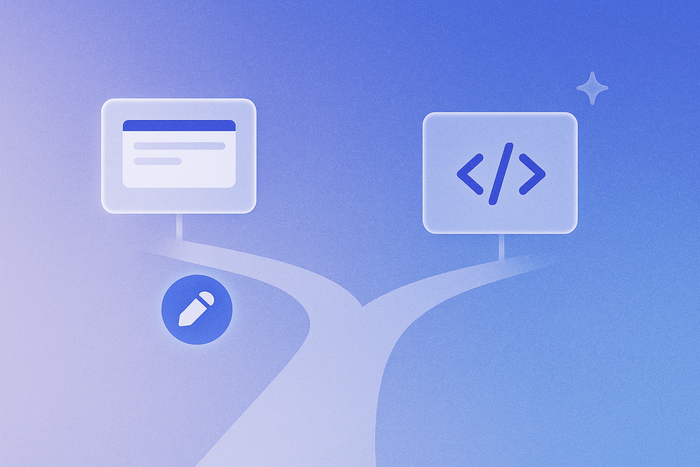A few years ago, the main question at the start of mobile development was between devices:
Are you building for iOS (Swift) or Android (Kotlin)?
Every decision about design, features, integrations, and beyond stemmed from that initial option set. Today, mobile development is far less about device or OS-specific choices. With cross-platform development taking off, AI integrating into every part of the workflow (and the product), and an expansion of devices, features, and ways to interact with apps, the nature of what a mobile app should be (and how it should be built) is changing quickly.
Thankfully, after 13+ years of building no-code, visual programming tools — and over 68,000 apps built on our native mobile building tools — we know a thing or two about staying ahead of the trends.
Here are the mobile app development trends we’re seeing today and what you should know about them as you build your own mobile apps.
2025 mobile app development trends
Today’s mobile app industry trends fall into three broad categories: mobile app development, app features, and app design. From new ways to build, new things to build, and new ways for users to interact with your tools, here’s what you need to stay ahead of the curve:
Cross-platform app development
Traditionally, native mobile apps are built on programming languages designed for a specific mobile operating system (OS) — namely, Swift for iOS and Kotlin for Android. However, that’s changing quickly as businesses look for ways to keep up with the speed and demand for mobile apps.
Cross-platform development allows developers to build mobile apps for more than one platform (i.e., iOS and Android, and some even for web as well) with one programming framework. Instead of building separate apps for each OS, you build once and ship on both.
Obviously, there are major benefits to cross-platform mobile app development: speed, fewer resources required, and a more streamlined process, for starters. But in recent years, cross-platform development has been able to create more and more native-like mobile apps, reducing or eliminating the main downside of cross-platform development.
As a result, more and more teams are opting for cross-platform frameworks as opposed to building for specific operating systems. About a third of mobile developers are already using cross-platform frameworks, but the market for cross-platform frameworks is expected to grow at a CAGR of 20% by 2033.
And with tools like Bubble, which allow you to seamlessly and quickly develop native mobile apps with cross-platform development, the speed of that growth is even more obvious. After the launch of Bubble’s native mobile app editor, we saw more than 68,000 cross-platform mobile apps created in one month.
What you should know
Cross-platform development isn’t going anywhere — in fact, it’s catching on and growing quickly. As cross-platform frameworks continue to improve in quality and flexibility, and speed continues to be the name of the game, they’re only going to become more popular.
What mobile app developers — experienced or new — should know is that most frameworks have their own pros and cons. You need to be able to weigh the requirements of the project against the benefits and potential downsides of a given framework to pick the one that gives you the most control and speed.
For founders or entrepreneurs looking to build mobile apps: This is absolutely a trend that you should have your eye on. Cross-platform development can cut mobile development time from years or months to weeks, allowing you to build mobile apps for iOS and Android at lightning-fast speeds, without sacrificing quality.
But the key for both groups is finding the right framework for your project. For example, many frameworks still use wrappers for mobile apps, essentially creating web apps that are simply “packaged up” for mobile.
Instead, look for frameworks or platforms, like Bubble, that give you access to true native mobile app functionality for the best user experience at the fastest speed.
AI features
Whether or not an app is dedicated to or branded as an “AI app,” there is likely some level of AI powering the functionality in the background. For example, AI features in an app could look like:
- An AI chatbot for help or customer service questions
- Visual search by using natural language prompts to search an image library (i.e., the Photos app on iPhone)
- Personalized recommendations for content (i.e., Spotify, Netflix)
- Smart labeling for personal data (i.e., automatic categorization of budget items in budgeting apps)
- Real-time translation (i.e., Google Translate)
- Talk-to-text features
And all of this is without even getting into the heightened popularity of more explicitly “AI” features, such as generative AI. In the past year, adoption of generative AI for work or personal tasks has more than doubled — with 38% of consumers saying they regularly use or experiment with generative AI.
The global AI market is expected to reach a whopping $407 billion by the end of 2027 — with a compound annual growth rate of more than 36% between 2022 and 2027. And that growth is, at least in part, driven by consumers who are increasingly using — and appreciating — AI in their tools.
About 65% of gen AI users say that it exceeds their expectations, and about 33% say they’d upgrade devices sooner if additional AI functionality was baked into newer models.
What you should know
If you’re building mobile apps today — whether as a founder or an app developer — you need to be familiar with AI features and aware of consumers’ interest in them.
Even if you’re not building an “AI app,” knowing how to use AI tools and capabilities for your app’s functionality is a must to stand out in 2025 and beyond. It also creates a solid defense for you to build on in the future. If you ignore AI now while it’s still “early,” you leave an open door for competitors or new players to differentiate their app with AI and grab market share.
And at this point, adding AI to your app may not be as “cutting-edge” as it seems. In the past three years, we’ve had more than 80,000 individual Bubble users install plugins from the AI category — adding AI functionality to their apps. So, no matter what kind of app you’re building, understanding and incorporating AI features is quickly becoming table stakes.
AI app generation and no-code development
Aside from adding AI into your app, using AI to help build your app is a massive trend, and one you’ve likely heard a lot about if you spend any time in the mobile development space.
AI app generation, and more broadly, no-code development, is growing — and they’re speeding up the development process even further. According to the most recent Stack Overflow developer survey, AI adoption among developers for building is almost universal:
- 76% of developers are using (or are planning to use) AI tools in their work this year, up from 44% in 2023.
- 81% of developers cite increased productivity as one of the biggest benefits of using AI.
- In the next year, most developers agree that AI will become even more integrated into their workflows, especially for writing code (74% of developers), testing code (80%), and documenting code (81%).
The data from developers themselves highlights how quickly the AI-integration shift is happening: more developers are using AI, more often, and for more tasks.
And as AI tools become stronger for mobile applications as well — not just for web — this trend is only going to increase.
Hear directly from Bubble co-founder Emmanuel Straschnov about AI app generation, no-code development, and the future of building apps:
What you should know
Obviously: Using AI for building apps is becoming the new standard, and learning how to do it well will be key for building your apps faster and more efficiently.
But one key point to stress: AI coding or “vibe coding” can have a dark side.
Generating code with AI is fast. But building a sustainable, scalable app with AI is a skill unto itself. You can be cruising along building with AI, but when you hit a wall, it can be nearly impossible to get beyond it with AI alone.
As Bubble co-founder Josh Haas describes it:
“That first impressive demo may make it look like 80% of the work is done, but it’s often just 20% of what makes an app viable as a business. The rest — the part that creates actual user value and sustainability — is still ahead of you… And the 80% problem isn’t just a technical challenge — it will quash your business before it gets off the ground.”
But the key isn’t to avoid AI development — it’s to choose a platform that supports your vision with AI alongside human-first development tools that don’t require coding.
“AI should amplify your vision, not limit it,” Josh said. “The future belongs to platforms that see AI as a partner rather than a black box or wish-granting genie….This is why the combination of AI and visual development is the real future — they help you not just start fast, but also finish strong.”
When you combine AI with visual development tools, the speed and accessibility of software development is unparalleled. As co-founder Emmanuel Straschnov points out, “People are experimenting with and learning no-code with AI and building software in days or weeks, even with no technical background.”
Integrations with wearable devices
Wearable tech used to be a Jetson-like prediction. Remember Google Glass and how quickly it didn’t catch on?
Even though Google Glass hasn’t (yet) made a comeback, the popularity of wearable devices is exploding. From AirPods to Fitbits to smart rings (like the Oura Ring) to Apple Watches, wearable tech is becoming so common, you might not even notice it.
And yet, that’s all the more reason to pay attention to this trend. The market for wearable tech is expected to see significant growth, increasing by nearly $100 billion between 2025–2029, as popularity and demand for health tracking, fitness tracking, payment apps, and so on becomes easier with wearable tech.
What you should know
But what does the increasing popularity of wearable tech actually mean for you as a builder or founder?
- Screen sizes for mobile apps are shrinking. Apple Watches are the smallest screen size yet — and yet, in five years from now, users might be adapting to wearable tech that’s completely screenless. How are you building your app for easy UI and usability across not just standard mobile device screen sizes, but also for the screens of the next five years?
- Think beyond traditional mobile interactions. Tapping and swiping still happen on Apple Watch — but increasingly, users may interact with their devices through non-touch mechanisms like speech or movements such as shaking or tilting. Designing your UX and UI with future gestures in mind — and keeping your UI clean and simple — will make it easier to adapt your app in the future for wearables.
- Health, fitness, and travel are becoming more mobile. If you’re building in one of these categories, integrations with connected wearable devices should be top of mind. For example, travel apps that can seamlessly integrate with Apple Watches, or health apps that can integrate Fitbit or Garmin data, will be set to grow faster and match user expectations over the next few years.
AR and VR integrations
Augmented Reality (AR) and Virtual Reality (VR) integrations continue to be a growing trend — and not just for gaming. Although AR / VR can still seem like niche trends, there are already more than 1.07 billion mobile AR users in 2025.
Across entertainment, retail, travel, music, and more, consumers are increasingly adopting AR and VR, and it’s changing the way they interact with mobile apps. For example, research shows that customers who use AR when shopping via mobile apps tend to:
- Spend more time browsing (about 20% more time than non-AR users)
- Browse more products (about 30% more compared to non-AR users)
- Purchase more often (about a 20% higher conversion rate)
And as wearable technology becomes more common and more integrated with our daily lives, AR and VR integrations are likely to grow alongside it (predictions expect that augmented reality in wearable tech, like glasses, could 5x between 2023 and 2029). But even without connected devices, mobile AR and VR integrations continue to expand — with revenue from mobile AR expected to grow to $15.45 billion in 2029.
What you should know
No matter what industry you’re building mobile apps for, it’s important to stay on top of emerging tech like this. If you move slowly or take a “wait and see” approach to things like integrating with wearable tech, connected devices, and mobile AR and VR integrations (when they make sense for your app), you’re at a major risk of missing out.
One way to stay on top of emerging tech: Make sure you’re building on a platform that lets you build and test new features like this easily. Easy API integration is another key element to look for — when you can quickly integrate with any API, you can be flexible, move fast, and integrate new tech and features quickly as they appear.
Hybrid monetization
Hybrid monetization is an app monetization strategy that relies on a combination of in-app purchases (IAP), in-app ads (IAA), and subscriptions. The data is clear that this is becoming an increasingly common strategy:
- In 2024, 43% of gaming apps were using a hybrid monetization model, up from 36% in 2023.
- 72% of game makers and mobile game developers are looking to increase or implement a hybrid monetization strategy.
It’s especially popular (as evidenced) by gaming apps. Why? Well, because … it works. Research shows that in general, hybrid apps yield up to 57% higher returns than IAP only apps — especially in gaming apps.
But even outside the gaming space, hybrid monetization makes sense. Health and fitness apps, entertainment apps, news apps, and more are all increasingly adopting hybrid models. Often, this looks like a “freemium” model where ads support free users while subscriptions are required to remove ads.
What you should know
As you build your app, consider monetization strategies early, especially for consumer apps:
- How are you planning to monetize your app, if at all?
- If you’re considering in-app purchases, how might subscriptions or in-app ads support your revenue and growth?
- How will the design and features of your app support both IAA and subscriptions? Integrating IAA successfully is often a question of great mobile app design. On the other hand, subscriptions and in-app purchases are often supported by advanced (or paywalled) functionality.
Another thing to consider: Be careful when integrating third-party services into your app that take a cut of revenue. These can be a slippery slope that help you move fast, but eat into monetization in the long run.
At Bubble, we’re actively working on in-app monetization options that would eliminate the need for third-parties, keeping more revenue in the hands of the builders who actually made and maintain the app.
Voice user interfaces (VUIs)
Voice user interfaces (VUIs) have historically shown slow uptake by users, but with better quality, more integrated AI tools, and an increase in wearable tech, VUIs are becoming more and more popular.
Common VUIs include:
- Talk-to-text features within other apps
- Voice-activated virtual assistants like Siri or Amazon’s Alexa
- Voice-activated requests for Google Maps or Spotify
- Audio transcripts from meetings, such as with Otter.ai
- Voice assistants within car consoles, such as voice-controlled navigation features, music, and more.
And while voice search is a common usage, other uses are increasingly common, such as:
- Controlling music or other media (82% do this at least monthly)
- Setting timers or reminders (81%)
- Sending texts or emails (74%)
- Buying or ordering items (50%)
In short: basic, undemanding tasks that are often completed during real-world tasks, like cooking, driving, or otherwise multitasking.
This is an almost invisible feature — but usage continues to grow (around 72% of consumers use voice assistants), and more importantly, the number of ways consumers are using voice continues to expand.
What you should know
Thinking about voice assistants and VUIs should influence how you build the interface and navigation of your mobile app. After all, users won’t just be swiping, tapping, and typing — they’ll be talking.
How can you build and design your app to be easy to use and navigate via voice?
On Bubble, integrating voice control is simple using plugins. Dozens of plugins — from general voice assistants and voice recognition tools to more specialized or advanced options (such as AI-powered options) — allow you to add voice control and voice features to your app.
Adding the functionality (on Bubble, at least) is simple. The key is finding the right ways to integrate it for your users to make using your app seamless with their daily lives and routines.
Build apps of the future on Bubble
At Bubble, we’ve always been a bit ahead of the curve — we were building and betting on no-code long before anyone believed it could do any meaningful programming.
And our builders have always been right there with us.
Looking to build mobile apps that meet users’ expectations today and create the status quo for tomorrow? You’ll be in good company with Bubble’s community of builders, creating mobile apps that are shaping the trends — all without code. On Bubble, you can:
- Build and ship cross-platform apps, for web, iOS, and Android, all in one place.
- Develop apps and move faster with AI.
- Integrate AI features — including top LLMs like ChatGPT, Claude, and Gemini — into your apps with just a few clicks.
- Create apps with true native functionality, including native device gestures, access to device features, and more.
- Follow mobile design best practices with pixel-perfect design tools that give you full control.
You’ve got an app idea. We’ve got the tools you need to bring it to life. Start building for free on Bubble.
Build for as long as you want on the Free plan. Only upgrade when you're ready to launch.
Join Bubble