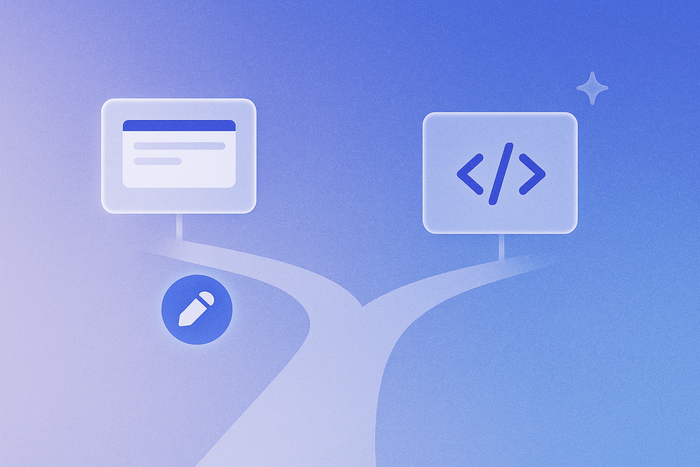Your website is doing well. Users are engaged, you’re seeing growth, and then someone asks: “When’s the mobile app coming?”
Converting a website or web app to mobile isn’t as simple as shrinking everything to fit a phone screen. Websites are built for browsers and mouse clicks. Mobile apps are built for touch, gestures, and completely different user behaviors.
But you can bring your web-based product to mobile and unlock entirely new possibilities for your users — without starting from scratch. Bubble lets you convert your existing website or web app into a truly native mobile app.
In this guide, we’ll walk you through the entire process. First, we’ll help you decide if converting to a mobile app makes sense for your product and users. Then, we’ll compare your two main options: quick web wrappers versus a true native mobile app with Bubble Mobile. And then wrap it up with a step-by-step for converting your existing web app into a native mobile app and launching it in app stores.
First: Should you convert your project to a mobile app?
Mobile apps unlock exciting features that websites simply can’t offer. Camera integration, GPS, push notifications, and biometrics for logins all give users new ways to interact with your product. Plus, app store presence puts you in front of users who might never discover your website or web app.
But mobile app development isn’t a decision to take lightly. Even when converting from an existing web app, you’ll need time to redesign for mobile interactions, test across devices, and navigate app store approvals. Mobile apps also require ongoing maintenance — OS (operating system) updates, security patches, and keeping up with user requests. Unlike web apps that update instantly, mobile apps need new builds and reviews for major changes.
Before you commit the time and resources, consider these questions:
- Does mobile solve real problems for your users? Apps with photo capture, location data, or daily interactions benefit most from mobile. For example, Create With Conference shipped a complete event conference app with Bubble (in just one week!) ahead of the event to help thousands of attendees with real-time updates.
- Are users already accessing your app on mobile browsers? Check your analytics to see how mobile browser usage is performing. ChurchSpace built an Airbnb-style platform for booking church spaces, but going mobile improved host and customer communication, leading to the app’s 150% year-over-year growth.
- Will users actually download and keep your app? People need compelling reasons to use phone storage and go through app store downloads. Even successful platforms like Slack, Notion, and Trello started as desktop tools but built mobile apps because their users wanted access on the go.
If mobile adds real value to your users’ experience, it’s worth pursuing. But you’ll also need to decide whether to convert your existing functionality or build something entirely new for mobile.
Convert or build fresh?
Just because you have a successful web app doesn’t mean your mobile app should mirror it exactly. Mobile users have different needs, contexts, and behaviors. Sometimes the best strategy is building a companion app focused on specific mobile use cases rather than matching the entire web experience.
For example, a project management platform might create a mobile app focused just on notifications, quick updates, and photo or file uploads rather than trying to squeeze complex dashboards onto phone screens.
With Bubble reducing both development costs and complexity, you can choose the approach that makes the most sense for your users, whether that’s converting your existing app or building something fresh for mobile.
Wrapper or native mobile app: Which one is right for you?
So you’ve decided to build a mobile app, but now you need to choose how to build it. There are two main approaches, and this decision will have a big impact on how your app turns out.
You can wrap your existing web app to get it into the app stores quickly, or you can build a native mobile app from the ground up. Each option comes with different trade-offs in terms of time, cost, user experience, and what you can“I do with the app.
Let’s walk through both so you can figure out which makes sense for your product.
Option 1: Wrappers and PWAs
Web wrappers take your existing website or web app and package it inside a native container for app store distribution. It’s like putting your website inside a mobile app shell that can be downloaded from app stores, but underneath it’s still running your web-based code.
Progressive Web Apps (PWAs) offer a middle-ground between wrappers and native mobile. They’re web apps with some native-like features. For example, PWAs can be added to a phone’s home screen and work offline, but they’re still web-based rather than truly native.
This approach has been the main way Bubble users could get their apps into app stores before native mobile development became available.
“Building web apps with Bubble is great, but if you wanted to create mobile apps you needed to use third party tools or workarounds to wrap your app to serve it for the app stores. This is not really intuitive and you are missing a lot of native mobile features like touch and swipe interactions,” — Hendrik Dymke, web designer, automation/AI expert, and no-code developer
Pros and cons of wrappers and PWAs:
| Pros | Cons |
|---|---|
|
✅ Direct access to device hardware means faster, responsive interactions |
❌ Takes more time compared to wrappers, but faster than traditional coding |
|
✅ Quick implementation |
❌ Performance limitations and slower load times |
|
✅ Minimal cost and development time |
❌ “Web-like” feel rather than native mobile experience |
|
✅ Uses your existing website code |
❌ Limited access to device features like camera, GPS, offline mode |
|
✅ Updates automatically when you update your website |
❌ Can feel clunky to users who expect smooth mobile interactions |
|
❌ Potential app store rejection due to poor user experience |
|
|
❌ Maintenance becomes more complex with an extra layer to debug |
Option 2: Native mobile apps with Bubble Mobile
Native mobile apps are built specifically for iOS and Android operating systems, giving them direct access to device features and quick, responsive interactions. Unlike wrappers that package your web app in a mobile container, native apps integrate directly with the device’s hardware and operating system.
Bubble for native mobile lets you create and deploy native mobile apps for both iOS and Android within the same Bubble platform where you built your web app. This means you can build both your web app and mobile app in one place, sharing the same backend infrastructure and data.
“With the mobile editor it’s much more intuitive to build a native mobile app,” says Hendrik. “You are not dependent on third party services anymore and can visually test and build your app which makes it a lot easier to get production ready fast.”
Lorène Bergougnoux, a Bubble Developer who’s used the native mobile builder, confirms the difference: “I no longer feel like I’m crafting things together to make it look mobile-like; I’m actually building something that’s truly designed for mobile from the start.”
Pros and cons of Bubble’s native mobile app development:
| Pros | Cons |
|---|---|
|
✅ Direct access to device hardware means faster, responsive interactions |
❌ Takes more time compared to wrappers, but faster than traditional coding |
|
✅ Apps feel familiar because they use standard iPhone and Android design patterns |
❌ Traditionally costs more than a wrapper (Bubble for native mobile keeps it affordable) |
|
✅ Built-in security and app store review process |
❌ Learning curve for mobile design patterns |
|
✅ Functions without internet connection |
❌ Currently in beta |
|
✅ Camera, GPS, push notifications, biometric logins |
|
|
✅ Build with Bubble’s visual editor |
|
|
✅ Fully integrate with existing database and workflows |
|
|
✅ Deploy to both iOS and Android |
Lorène adds useful context about transitioning from web to mobile development: “Building for mobile isn’t that different, really. The main shift is in thinking about structure and layout — so it’s more about UX and UI than the technical backend. The database and workflows are basically the same.”
Wrappers vs. native mobile development: Which one should you pick?
There are successful wrapper-based apps out there, but the approach works best for specific use cases. Generally, wrappers are ideal for internal tools, quick MVPs, and simple utilities where you need something fast.
The more complex your app becomes, or the more users you expect, the stronger the case for native mobile development.
Choose wrappers if:
- You have a simple website or web app, need something quick, have limited resources, or want to test if people want a mobile version.
Choose native mobile if:
- You want to build a real mobile app, not just wrap your website in an app shell
- You want to offer different functionality in your mobile app than your website
- You’re expecting lots of users or people to use it frequently
- A polished, professional mobile experience is important for your brand or industry
- People will spend a lot of time using your app
Why Bubble for native mobile makes native development easier:
If you’re already building on Bubble, you have a significant advantage. Your backend transfers directly, which saves considerable time compared to starting over with other mobile development tools. Plus, you can use the same visual development approach you’re already familiar with.
Right now, during beta, you can add mobile app development to any existing paid plan at no extra cost through October 1, 2025.
How to convert your website or web app to native mobile on Bubble
Converting your existing website or web app into a native mobile app means rethinking how users interact with your product. You’ll have to restructure for touch-based interactions, not just change how things look.
As Lorène puts it: “Mobile development forces you to focus on what really matters and to prioritize accessibility. Screen space is limited, and users interact with their phones in dynamic ways — they rotate them, tap everywhere, swipe constantly, and expect immediate responses. The key with mobile is to keep things minimal, intuitive, and high-performing.”
Want to see how this works in practice? Follow along with Bubble’s 45-minute deep dive on native mobile development, where Product Enablement Manager Jeremy walks through a complete mobile app, highlighting core functionality and calling out what sets the mobile experience apart.
For existing Bubble users: You have a head start
If you already built your website or web app on Bubble, you have a significant advantage. Your database, backend workflows, user authentication, and API connections transfer directly to mobile with no rebuilding required.
Many elements like buttons and text can also be reused between your web app and mobile app. You’ll still need to rebuild the frontend for mobile interactions, but you won’t start from scratch.
For non-Bubble users: Migration + conversion
If your current site or web app isn’t on Bubble, it might be easiest to first need to recreate your core functionality on Bubble, then build the mobile version. This gives you the benefit of a shared backend that powers both your web and mobile apps.
Or, if you want to keep your existing web setup, you can build just the mobile app on Bubble and connect it to your current backend through APIs. Either way, Bubble’s visual builder and data import tools make the process much faster than traditional development.
Starting from scratch: Build with mobile in mind
If you haven’t built anything yet, you have the advantage of designing with mobile from the start. You can build both web and mobile apps simultaneously — or just mobile if that’s what you need. (Our mobile app design guide has helpful UX best practices if you want some help.)
What you can reuse vs. what needs rebuilding
One of the biggest advantages of converting to a mobile app on Bubble is that your backend work transfers over. You won’t have to rebuild your database or workflows from scratch. However, the frontend will need a mobile redesign since users interact with mobile apps very differently than websites.
Direct reuse:
- All backend infrastructure (database, workflows, APIs, authentication)
- Security settings and privacy controls
Note: Bubble lets you create reusable elements on mobile just like you can with web apps. While you can’t transfer those directly, it’ll still save you time as you start building in mobile and reuse components.
Needs mobile adaptation:
- Visual layouts and page structures
- Navigation flows and information architecture
- Form designs and input methods
- Data presentation formats
Complete mobile rebuild required:
- User interface design and visual hierarchy
- Interaction patterns and gesture handling
- Onboarding flows and first-use experience
- Mobile-specific features and integrations
Step-by-step conversion process
Step 1: Set up mobile development
For existing Bubble projects: Add a mobile app to your current project. Your existing web app is now part of a "project" which is Bubble’s framework that allows a single project to contain both web and mobile apps sharing the same backend.
For new projects: Create a new Bubble project with mobile enabled from the start. You can choose to start with web, mobile, or both platforms within the same project. If you want a head start, try our AI app generator!
Step 2: Fine-tune your existing backend
If you’re converting an existing Bubble web app, most of your backend work transfers directly to mobile.
What transfers directly:
- Complete database structure and all data types
- Backend workflows and business logic
- API integrations and external service connections
- User authentication and security settings
- Calculated fields and data relationships
What needs mobile consideration:
- Workflows handling mobile-specific features (camera, location, push notifications)
- Performance optimization for mobile devices
- Offline functionality requirements
Go through these areas and add or update workflows to support mobile features and better performance.
Step 3: Optimize your frontend for mobile
Mobile users interact with apps differently than web users, so you’ll need to adapt how people navigate and use your product. When converting your existing app, many elements like buttons, text, and basic components will copy and paste directly from your web app, but you’ll still need to make some key changes:
Rethink your navigation:
- Choose from four view types: scrollable, not scrollable, vertical list (replaces repeating groups for performance), or section list (automatically groups data)
- Bottom tabs for main sections (limited number to avoid clutter)
- Use stack navigation to maintain back button history, or modal navigation for temporary screens
- The top app bar automatically handles the back button and replaces traditional web headers
Redesign your content layout:
- Multi-column layouts become single-column, thumb-friendly designs
- Repeating groups become native list views (vertical lists, section lists)
- Dropdown menus and popup modals are replaced by sheets (mobile elements that slide up from the bottom)
Update interaction patterns:
- Click events become touch gestures (tap, swipe, long press)
- Swipe gestures for navigation and actions
Step 4: Add mobile-specific features
At this point in the process, you’ve converted your web app to a working native mobile app, but don’t stop there. You can take it a step further by incorporating features that aren’t available on web apps.
Go through your app and consider where you can improve user experience with the addition of device integrations and native mobile components like:
Native mobile components:
- Sheets for focused user experiences while keeping the underlying screen context visible (similar to popups)
- Pull-to-refresh functionality
- Mobile-specific input elements (selectable lists, date/time pickers, checkboxes for toggles and selections)
- Mobile plugins designed specifically for mobile use
Device integration capabilities:
- Camera access (for taking photos, uploading documents, or scanning QR codes)
- Location services (for geographic features)
- Push notifications
- Biometric authentication (Face ID, fingerprint)
- Offline functionality and data sync
Step 5: Test and prepare for app store
Test your app: You can test your app using web preview and the device emulator, but BubbleGo will let you see exactly how users will experience the app on their actual devices. Test on both iOS and Android as they behave differently for navigation and design.
Optimize app performance: Ensure smooth scrolling, quick load times, and responsive interactions following our performance best practices.
Prepare for app store submission: You’ll need to prepare assets like icons, screenshots, descriptions, and privacy policies, plus set up developer accounts. Our mobile app publishing guide walks you through the complete process, including approval requirements for both iOS and Android.
Step 6: Deploy and publish
Create your build: Unlike web apps that deploy instantly, mobile requires creating a build (a packaged version of your app) that gets submitted to app stores.
Submit for review: Upload your build to the Apple App Store and/or Google Play Store for approval (typically takes 1–3 days if no revisions are needed).
Go live: Once approved, your app is available for users to download. Future updates can be pushed as new builds or as over-the-air (OTA) updates for minor changes, while major updates require new builds and app store review.
Common challenges when converting to mobile
Converting your web app to a mobile app requires a different mindset. As Hendrik explains: “Focus on user-centric design and a mobile-first experience. Don’t focus on all the features or functions you want to put in the app but on making it as easy and intuitive as possible for the user."
What to watch out for:
- Mobile screens can’t handle the same amount of content as web
- Web headers and sidebars don’t work on mobile — you’ll need bottom tabs and stack navigation
- Mobile users expect instant responses
A few things that help:
- Use BubbleGo for testing throughout development, not just at the end
- Study successful mobile apps in your category for UX patterns (or check our UX design best practices guide)
- Focus on one core action per screen
From web to mobile apps with Bubble
Converting your web app to mobile used to mean picking between expensive custom development or wrappers that don’t always give users that real app feel. Bubble Mobile changes that by letting you build truly native mobile apps using the same visual development approach you already know.
Your backend work transfers directly, so you can focus on rebuilding the user experience for mobile, not recreating your entire product.
Build for as long as you want on the Free plan. Only upgrade when you're ready to launch.
Join Bubble