When you're building your app and run into an issue or have a question, there’s a new way to get unstuck: the Bubble AI Agent, now in beta. It’s a chatbot in the Bubble editor that’s designed to understand your entire app: every page, element, workflow, and piece of data. Whether you're trying to learn how something works, debug an issue, or build something new, it can help you work more efficiently. Think of it like asking questions to a teammate sitting right beside you in the editor.
Not sure what to ask? The key is knowing how to frame your questions to get the answers and actions you actually need. Here's a simple framework that matches how you naturally think when building apps, plus practical question examples you can try today.
The three types of questions that work best
Most of the things people ask the AI Agent falls into three categories:
- Exploring: This is for getting oriented in the editor. "What does this do? How does this work?"
- Troubleshooting: This is for when you’re stuck. "Why isn't this working like I expected?"
- Building: This is for when you want it to step in and help. "Can you add this or change that?"
There’s no functional difference between how you ask these types of questions — you just ask the Agent in the chatbox — but knowing what your goal is can help you approach your questions in a way that can make a big difference in the response you get.
Exploring: Understanding what you're looking at
After you’ve generated an app, the first thing you need to do is understand how it's built before you can improve it. This is where the AI Agent really shines. Instead of clicking through every workflow and element trying to figure out how things connect, you can ask.
The exploring approach helps you understand what’s already there: how elements are connected, where data flows from, and what happens when users interact with your app. Use this when you’re trying to map out existing functionality before making changes.
The AI Agent can analyze your entire app structure and explain how different pieces work together. This is particularly helpful when you’re inheriting a project or returning to something you built months ago.
Start with a broad question:
The AI Agent will give you a high-level overview of your app’s structure, pages, key elements, and data types.
Once you understand the overall structure, you can get more specific. Instead of “How does login work?” try “What happens when someone clicks the login button?”
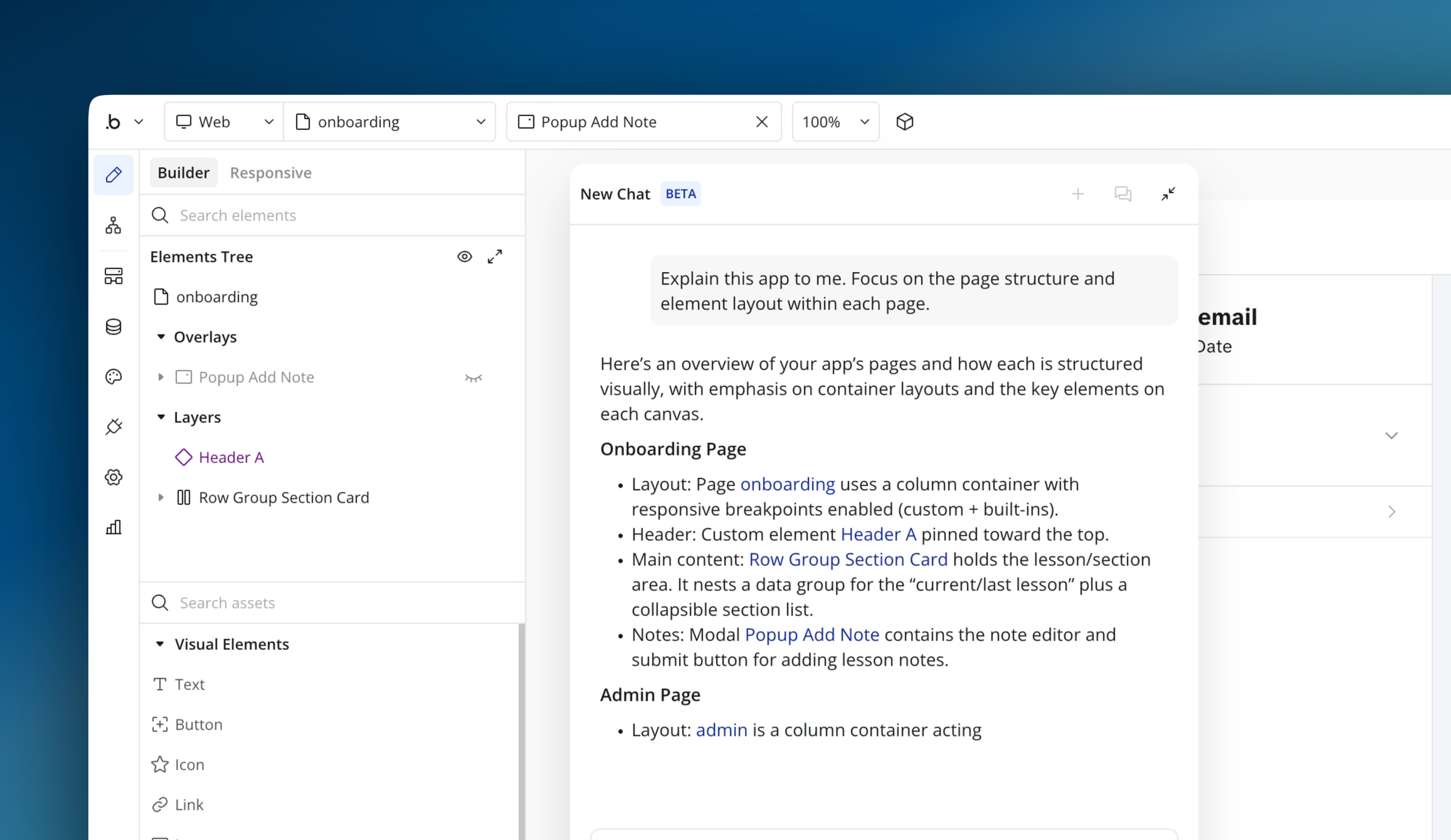
Questions that work well for exploring:
| Question type | Examples |
|---|---|
| What does X do? |
“What does this button do?” |
|
“What does this workflow do?" |
|
| How does X work? |
“How does this page load user data?” |
|
"How does this condition decide when to show the popup?" |
|
| How does X work? |
“Where does this repeating group get its data from?” |
|
“Where does this text’s value come from?” |
|
| What happens when X is clicked? |
“What happens when I click the submit button?” |
|
"What happens when I select an item in this dropdown?” |
Troubleshooting: Figuring out why things aren't working
When you’re testing your app, you might run into something not behaving the way you expected. Maybe a button isn't appearing, data isn't loading, or a workflow is triggering at the wrong time.
Instead of spending time manually checking every condition and workflow, the AI Agent can examine your app’s logic, spot potential conflicts, and identify issues you might have missed, like restrictive privacy rules or conflicting conditions.
To get helpful troubleshooting responses, try giving context about what you expected versus what actually happened. For example, instead of asking "Why isn't my repeating group working?” try:
The AI Agent will examine the repeating group’s data source, filters, privacy rules, and other potential issues. It might catch something you missed — and that Bubble’s issue catcher can’t flag — like privacy rules that are preventing the data from displaying, or a filter that's too restrictive.
The more specific you can be about the unexpected behavior, the better the AI Agent can help you track down the root cause.
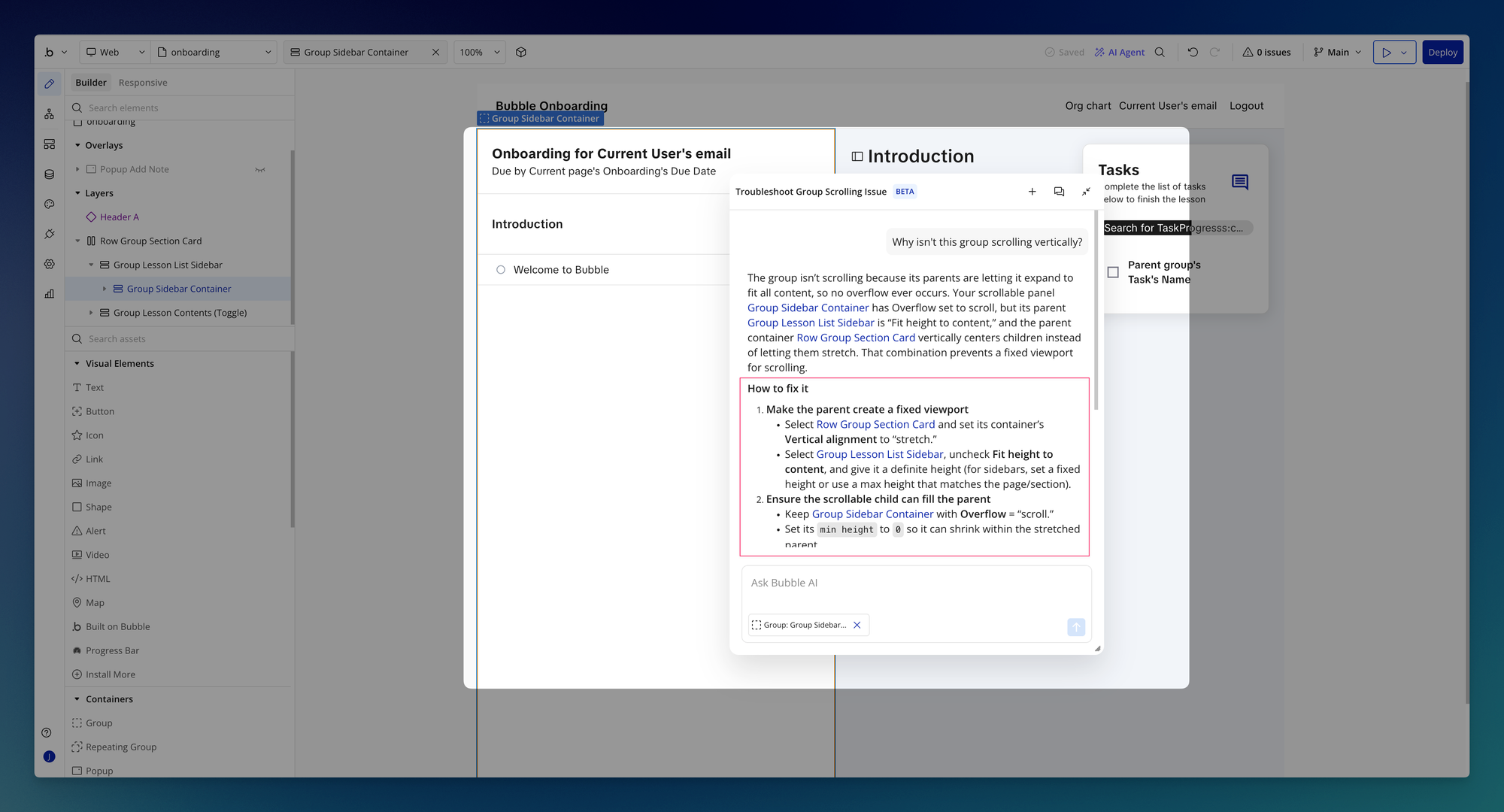
Questions that work well for troubleshooting:
| Question type | Examples |
|---|---|
|
Why isn't X doing Y? |
"Why isn't this button visible on page load?" |
|
"Why isn't this repeating group showing any data?" |
|
|
Why does X show Y? |
"What's causing this workflow to trigger twice?" |
|
"What's causing this page to scroll to the top automatically?" |
|
| How does X work? |
"Why does this text show 'empty'?" |
|
"Why does this repeating group show duplicate items?" |
|
| What happens when X is clicked? |
"Why did this backend workflow not run?" |
|
"Why did the email not send when I clicked the button?" |
Building: Making changes and adding new features
Once you understand your app and have fixed any immediate issues, you're ready to really dive in and make it your own. This is where the AI Agent becomes your active collaborator, implementing changes based on your requests.
Rather than figuring out which elements to add and how to style them, you can describe what you want and let the AI Agent handle the implementation. You don’t need to know exactly how to add something — just explain what you want to achieve, and it will generate the appropriate elements and styling.
When asking the AI Agent to build something, focus on the outcome rather than the technical steps. For example, instead of saying "Add a group with three containers and style them,” try:
The AI Agent will generate the layout, style it appropriately, and add the necessary elements. Then you can refine it with follow-up requests like “Make the Pro tier stand out as the recommended option” or “Add a toggle to switch between monthly and annual billing.”
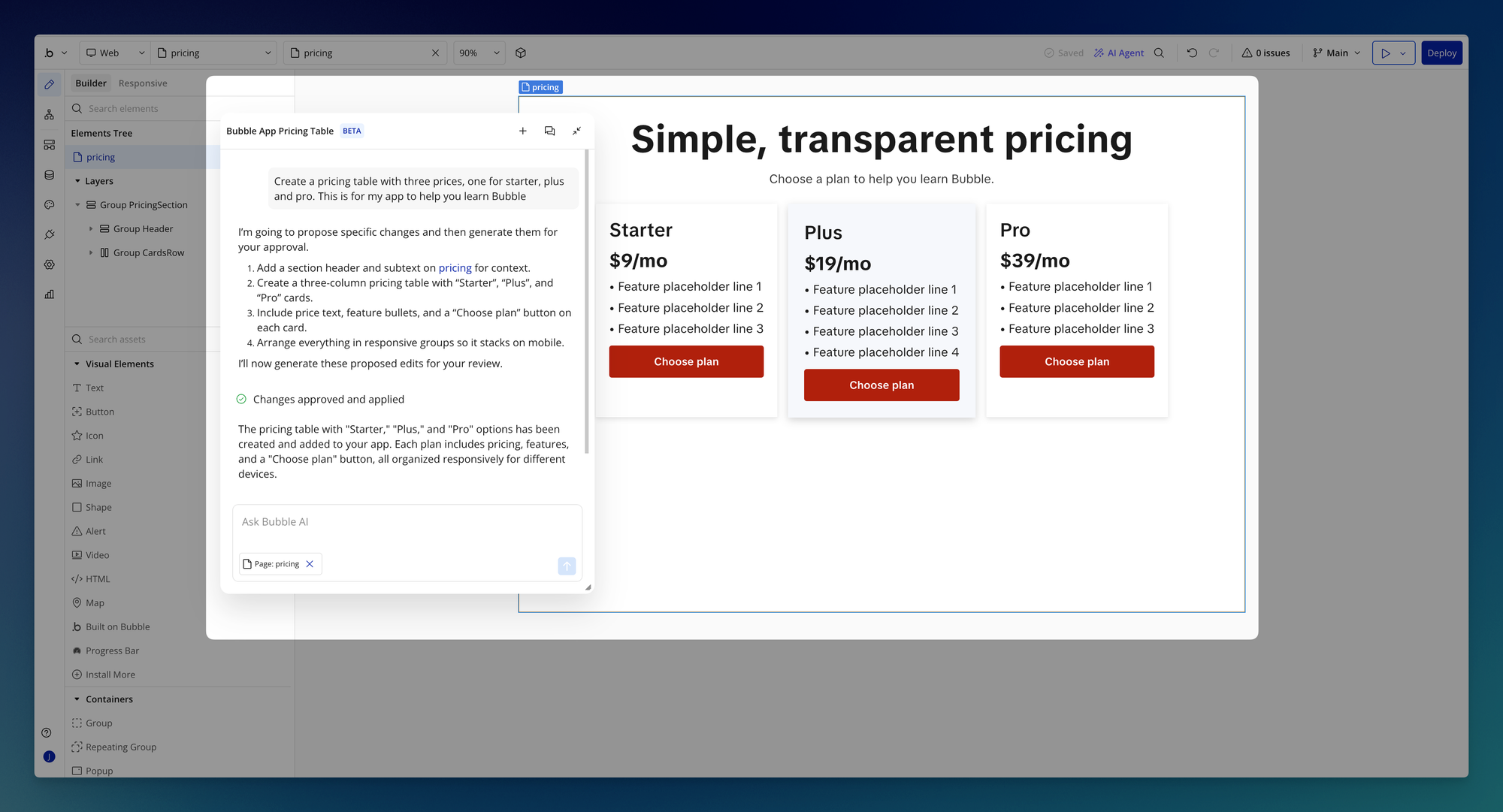
Requests that work well for building:
| Command type | Examples |
|---|---|
| Add X to Y |
"Add a new button to this page" |
|
"Add a text element inside this group" |
|
| Create X that does Y |
"Create a login form with email and password fields" |
|
"Create a form that collects a user's name and email" |
|
| Edit X to say/show/do Y |
"Edit this text to say 'Welcome back'" |
|
"Edit this button to trigger a popup instead of navigating" |
|
| Change X property to Y |
"Change this group's background color to blue" |
|
"Change this text's font to match the header style" |
What's coming next for the AI Agent
The Bubble AI Agent is still in beta, and we're constantly improving it based on feedback from builders. Here's what you can expect in upcoming releases:
- Faster and more accurate responses: We're working on reducing response times and improving the overall accuracy of the AI Agent's answers.
- Improved element creation: Smarter generation of new layouts, forms, and pages to help you build faster.
- Workflow creation: Create and edit complete workflows directly through conversations with the AI Agent.
- Expression writing: Write, modify, and validate dynamic expressions with AI help.
- Mobile app support: Currently, the AI Agent can read and explain mobile apps but can't edit them yet. Mobile editing capabilities are coming soon.
- Better data handling: Enhanced capabilities for working with custom data types and complex database relationships.
Each update brings us closer to an AI Agent that understands your app and can build alongside you.
Try our framework out the next time you build
The next time you open the AI Agent, remember this simple approach: Start by exploring what you're looking at, troubleshoot anything that's not working as expected, and then ask it to help you build what you need.
You don't need to be perfect with your questions. The AI Agent is designed to understand natural language and can often figure out what you mean even if you're not super precise. But following this framework will help you get more useful responses and work more efficiently.
Build for as long as you want on the Free plan. Only upgrade when you're ready to launch.
Join Bubble






