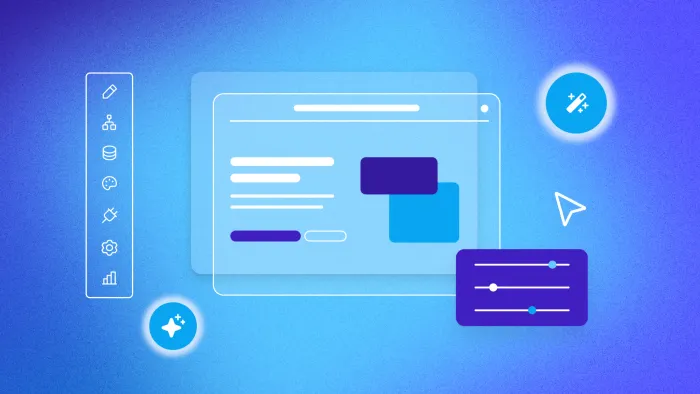AI agents are poised to reshape how work gets done. They can handle complex tasks, make decisions on the fly, and operate autonomously. But building an AI-powered system from scratch can feel daunting, especially without a technical background.
That’s where Bubble comes in. Whether your AI agent needs to handle support tickets, qualify leads, coordinate scheduling, or something else entirely, Bubble’s no-code AI agent builder gives you the tools to do it yourself.
In this step-by-step guide, we’ll explain the basics of AI agents and walk you through building your own AI agent on Bubble.
Understanding AI agents
An AI agent is an autonomous system that can make decisions and take action to achieve specific goals with minimal human input. Unlike traditional apps, which follow predefined instructions, AI agents can analyze new situations contextually and decide how to respond, even when there’s no specific rule programmed in advance. That makes them especially useful for handling complex and unpredictable work.
For example, consider the task of keeping CRM records up to date. A traditional software solution would need explicit rules for every type of input and output it might need to process. But an AI agent could review emails and Slack threads, identify when a deal has moved to a new stage, extract the relevant details, update the CRM, and notify the right team. And it wouldn’t need a specific list of detailed instructions to perform those steps.
AI agents operate by using large language models (LLMs) to interpret natural language, reason through goals, and decide what action to take next. They might send an email, query a database, summarize a document, or trigger a set of actions based on what the user asked for.
Some agents operate behind the scenes, while others interact directly with users through chat interfaces or embedded components in an app. Some are designed for narrow, specialized tasks, and others are more flexible, chaining actions together, calling tools, and adapting their behavior in real time based on context.
AI agents are often confused with chatbots or virtual assistants, but they’re set apart by their autonomy. Chatbots follow rigid scripts to handle simple, rule-based tasks. Virtual assistants are more flexible, using natural language processing to respond to prompts. But both are reactive by nature. AI agents operate proactively, without always needing a user to initiate their actions.
How to build an AI agent in 7 steps
The exact process of building an AI agent will vary depending on the platform you use. While the principles we’ll cover are broadly applicable, the specific steps we share will walk you through building an AI agent on Bubble.
Bubble is a full-stack, no-code development platform that gives you everything you need to build powerful apps of any kind, including AI agents. And Bubble AI lets you jumpstart the development process by automatically generating a development blueprint and user interface.
Here’s how to build an AI agent on Bubble, step by step.
Step 1: Plan what you want your AI agent to do
Before you start building, outline exactly what your AI agent should do and how it should behave. What goal is it working toward? What kinds of tasks will it perform autonomously? Will it respond to user input? Act on backend data? Proactively monitor for specific events?
You can plan all of this manually, or use Bubble AI to generate a blueprint for you. Simply describe what you want your AI agent to do in natural language. The more specific your prompt, the better the results.
For example, “I want to build an AI agent that monitors incoming support emails, summarizes each one, creates a support ticket in our database, and routes it to the correct department based on the message content.”
Bubble AI will turn this into a structured blueprint that includes\a breakdown of features the agent will need to support those tasks
From there, you can revise the blueprint as needed. Continue prompting Bubble AI to add, remove, or refine features until the blueprint matches exactly what you want your AI agent to do.
Step 2: Design your AI agent’s interface
Although many AI agents operate primarily behind the scenes, they still need some kind of user interface. This could be as simple as a button to trigger actions or a status page that shows what the agent has done. But if your agent involves more user interaction, you may want a more fully developed, app-like interface.
Either way, Bubble gives you three options for creating your AI agent’s interface:
- Design it yourself. Use Bubble’s drag-and-drop editor for full control over layout and components.
- Start from a template. Choose a prebuilt template from Bubble’s marketplace and customize it to fit your use case.
- Generate it with Bubble AI. If you created an AI-powered blueprint in the previous step, Bubble AI can turn it into a complete interface based on your defined features.
If you use AI to generate the interface, you can preview the design and then customize it in Bubble’s editor.
Step 3: Connect to AI models and other tools
Your AI agent needs access to the various systems it will interact with. This starts with the AI model that will give it the ability to interpret language, make decisions, and take action. Bubble offers built-in AI integrations with leading large language models like OpenAI or Anthropic, and makes it easy to connect others via plugins or the API connector.
You can even connect to multiple models to take advantage of different strengths. For example, you might use one model for summarization and another for planning actions.
In addition to your AI model(s), you’ll want to set up integrations with other tools or services your agent needs to work with. The tools you select will depend on the purpose of your AI agent, but they might include things like a CRM your agent should update, messaging or email platforms, and external APIs for pulling in or pushing out information.
Step 4: Set up your AI agent’s memory with Bubble’s database
AI agents need memory to store and retrieve information. This allows them to support capabilities like:
- Multi-step conversations with context that builds across prior answers
- Task handoff between agents or users without losing information
- Dynamic personalization based on each user’s past behavior and preferences
On Bubble, this is handled through the built-in database, which gives your agent structured, persistent memory. Database management can feel overwhelming, but Bubble simplifies the process. You can define custom data types, apply privacy rules to control access, and use search tools to quickly retrieve the right data — all without writing any code.
And if your agent needs more advanced memory capabilities, like semantic search across past documents or chat history, you can integrate external tools like vector databases that are optimized for that kind of functionality.
Step 5: Build workflows to power your agent’s logic
Workflows on Bubble define functionality by specifying which actions run in response to a triggering event. That might be a user clicking a button, a condition being met, or a scheduled event firing.
For AI agents, workflows orchestrate every step, from receiving input to processing it, storing memory, and triggering actions. Whether that means replying to a message or updating a CRM, it’s all directed through workflows.
Your workflows will coordinate how and when your agent:
- Interprets user input (or incoming data)
- Chooses a course of action based on the current context
- Calls AI models, APIs, or internal tools
- Updates the database
- Notifies users, sends emails, or kicks off other workflows
Most agents will need a combination of custom workflows and AI decision-making. For example, you might create a Bubble workflow that listens for a user request, sends it to an AI model for interpretation, then runs different follow-up actions depending on the model’s response. You can also chain workflows together or set up scheduled workflows to let your agent operate independently.
Step 6: Test and refine your agent’s behavior
Once your agent has all the core components in place — interface, integrations, memory, and workflows — you’ll need to make sure it reliably behaves as expected. That means testing how it handles different scenarios, evaluating its decision making, and refining its logic.
Watch for things like:
- How well your agent interprets prompts or user input
- Whether it takes the correct actions across different scenarios
- How memory and context affect behavior over time
- How it handles edge cases
Begin with simple, straightforward tests. Once it passes those, simulate more complex scenarios with unexpected inputs, additional steps, or handoffs between workflows. Continue testing and refining your prompts and workflows until your AI agent performs consistently.
Step 7: Deploy and iterate
When your AI agent is working reliably, you’re ready to go live. Bubble makes it easy to deploy your app with just a few clicks — no need to set up a separate hosting environment yourself.
But deployment is just the beginning. Real-world usage will reveal new needs, edge cases, and opportunities for improvement. You’ll want to keep iterating as you gather feedback, track performance, and observe how your agent handles different users and scenarios.
Bubble supports this ongoing refinement with built-in bug tracking and error reporting to help you catch issues early. Version control lets you manage multiple versions of your agent, test changes in a safe development environment, and roll back if something doesn’t work as expected.
Build your AI agent on Bubble
You don’t need a background in machine learning or app development to create something powerful with AI. Bubble gives you the tools to build, test, and launch your own AI agent, with no coding required.
Whether you’re creating a standalone agent, embedding one into a larger app, or coordinating multiple agents to work together, Bubble helps you bring your vision to life. Start building with a free account →
Build for as long as you want on the Free plan. Only upgrade when you're ready to launch.
Join Bubble