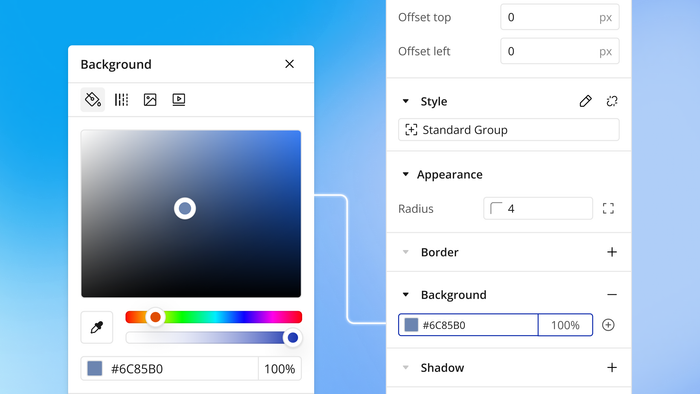Traditional mobile app development is slow, resource-intensive, and inefficient. That’s because typically you have to create an entirely separate app for iOS and Android.
Different codebase, different UI, different databases — the whole nine yards. Not to mention, you need an experienced developer for each of those platform-specific languages.
Cross-platform mobile app development speeds things up significantly by allowing you to build one app that can be launched across multiple platforms. Plus, today, many frameworks give you near-native performance with less time and investment.
In this article: We’ll break down how cross-platform app development works and help you pick the right framework for your project and needs.
What is cross-platform mobile app development?
This way, you can use one codebase to build and launch both apps — and the apps work natively on each platform, even though they’re not built with native programming languages.
Cross-platform app development frameworks
When you develop cross-platform mobile apps, you use a framework instead of a programming language. The difference is slight:
- A programming language, like Swift (iOS) or Kotlin (Android) are programming languages designed specifically for certain platforms.
- A framework is a series of pre-built components or structures for building. Often, they’re related to one or more programming languages. For example, Bubble uses a framework built on React Native and offers tons of pre-built components — like UI elements (i.e., buttons and text blocks) and gestures (i.e., swiping or tapping) — to help you build an app even faster.
The framework serves as a “blueprint” or a library for building within certain platforms or languages, while the language itself is like the building blocks. Which frameworks you use impacts a lot of things, such as:
- How fast you can build
- Which programming language(s) your app will be built on (or “translated” into)
- How many components come pre-built (and how much you’ll have to build from scratch)
- How much support, flexibility, and tools you’ll have
- Your learning curve
- Ease of iteration (some frameworks support hot reloads, allowing you to make changes instantly without reloading your app; others don’t)
Frameworks vs. SDKs
Software Development Kits (SDKs) are often included in lists of cross-platform app development frameworks (including this one!), but they work differently:
- A cross-platform framework gives you the tools and the instructions. It gives you everything you need to build an app that works for both platforms and helps you build it and make sure it works in both places.
- An SDK gives you all the tools, but no blueprint. You’ll have the tools to build your app for both platforms, and can reuse parts of your app (but not always all of them). But you’ll have to build more of your app manually, based on your own knowledge and expertise.
We’ll make sure to point out throughout our list which are true frameworks and which are SDKs, so you can choose the right option for your project!
Native vs cross-platform mobile app development
Cross-platform mobile app development can create apps with native functionality. However, when it comes to the development process, these terms refer to different things:
- Native app development generally refers to building an app that’s designed for a specific operating system (iOS or Android).
- Cross-platform mobile app development involves creating a single app, but using a framework that allows it to be used across both platforms. It’s not always a true “native” app, but it has all or at least most of the benefits of performing natively.
In the past, there was a bigger difference in performance between apps developed natively and cross-platform apps. However, as frameworks have improved, that performance gap has decreased — making the benefits of developing cross-platform apps start to outweigh the “cons” of not having a true “native” app.
Of course, choosing the right framework for your project makes a big difference in the final quality you’re able to get from your app. For example, on Bubble, you can develop native mobile apps using a cross-platform development process. In short: you build your mobile app once, and Bubble’s framework translates it into true native apps — unlike other platforms that use wrappers to translate your app for various platforms.
Even better, Bubble lets you develop your app visually, with a drag-and-drop builder, but as powerful as code-based programming languages. You don’t have to be an expert in either operating system, or any framework or programming language. You don’t even have to touch the code that powers your app!
If you want to develop true native apps, without the long development timelines or duplicitous work, Bubble is a great place to build.
Top frameworks for cross-platform mobile app development
So, what are your options for frameworks, and which should you choose? We’ve got a breakdown of all the best options:
React Native: Best overall choice
React Native is a framework built on the JavaScript programming language. It uses true native capabilities and features, which improves performance and gives a better user experience on both platforms.
| Pros of React Native | Cons of React Native |
|---|---|
|
✅ Super fast development. |
❌ Some reliance on third-party libraries for features and UI components. |
|
✅ Offers hot reloading, which allows you to test and iterate quickly. |
❌ Performance is considered near-native, but you still may need custom native code for some device-specific functionality |
|
✅ Strong component and UI library — you don’t have to build platform-specific UI. |
❌ Some developers say very complex or animation-heavy apps (like mobile games) are slower on Android. |
|
✅ Uses native functionality and capabilities without custom code. |
|
|
✅ Large developer community and support — this is a popular framework with a lot of resources behind it. |
React Native may be good for you if: You’re a new developer and/or you want to move fast — like, really fast. Speed of development is one of React Native’s biggest benefits, and as the framework has improved, performance has gotten stronger and stronger, especially for iOS.
“You’re an experienced web dev with the goal of building quickly for multiple mobile platforms. I’m not sure how you choose anything other than React Native. You write in React and compile down to native code. There is little to no overhead.” (source)
And although you’re more reliant on component libraries with React Native compared to other frameworks, developers say this isn’t as much of a hindrance now due to the size and popularity of these libraries. In short: You’ll find what you need.
Even better: Bubble merges the React Native framework with visual programming to make it easier (and faster!) to learn how to develop apps. You don’t have to learn React Native. You simply design and develop your app visually, so you can see changes as you make them. But with the foundation of the React Native framework, you have complete control and customization to develop both simple and complex apps.
The result: Develop apps that are exactly what you imagined in days or weeks, not months, without sacrificing quality.
Flutter: Great for OOP builders
Flutter is an SDK built by Google and supported by the programming language Dart. It’s a great choice for people who are familiar with object-oriented programming (OOP) languages like Java or Python.
| Pros of Flutter | Cons of Flutter |
|---|---|
|
✅ Quick development. |
❌ Doesn’t offer OTA (over-the-air) updates, which can make it harder to push updates live to your app and users. |
|
✅ Well-known and proven solution for building apps, especially for Android. |
❌ Strong Android focus means some UI components or features are less developed / perform worse for iOS. |
|
✅ Compiles apps into native code when possible to improve performance across platforms. Some developers say Flutter apps are more consistent in performance. |
❌ The ecosystem — plugins, component libraries, etc. — isn’t as robust, so you may have to build more from scratch. |
|
✅ If you’re familiar with OOP languages, the learning curve is pretty minimal and you’ll find the widget-based building intuitive. |
❌ Dart can be difficult to learn if you’re coming from a web-based (or non-technical) background. You do need to learn Dart in some capacity to use Flutter. |
|
✅ Large developer community and support — this is a popular framework with a lot of resources behind it. |
Flutter may be good for you if: You’re developing specifically or primarily for Android (but want to cover your bases with iOS too), are familiar with OOP languages, and are willing to rely less on pre-built component libraries when building.
Kotlin Multiplatform: Great for Android-centric development
Kotlin Multiplatform is an SDK built on the programming language Kotlin (one of the Android-specific programming languages), unlike other frameworks which typically use non-platform-specific languages.
| Pros of Kotlin | Cons of Kotlin |
|---|---|
|
✅ Easy and familiar development for anyone familiar with Android development — use the popular Kotlin language and framework. |
❌ With a Kotlin base, it’s very Android focused — there are still limitations and complexities when translating to Objective-C (the iOS language it uses), which can require additional development time and custom coding to resolve. |
|
✅ Choose how much code you want to share — your entire codebase, or create custom UI natively for each platform |
❌ Platform-specific functionality often has to be custom-coded — there aren’t a lot of built-in plugins and APIs to use. |
|
✅ Native-like performance (especially on Android) due to native Android language base and components. |
❌ The ecosystem and resources are limited, as it’s still new. You’ll have to learn a lot on your own. |
|
✅ Modular building (as it’s an SDK) can make it easy to learn and use. |
❌ Slower to build with, as it requires much more custom and hand-built coding. It’s not ideal for MVPs and quick-to-market products. |
|
✅ Large developer community and support — this is a popular framework with a lot of resources behind it. |
Kotlin Multiplatform may work for you if: You’re already familiar with Kotlin for Android and want to expand your codebase to work cross-platform, and if you’re familiar enough with iOS development (or can hire someone who is) to work out the limitations.
“I think Kotlin Multi-platform is promising. you can create a shared data layer and business logic while keeping the UI in SwiftUI and Compose... it’s probably overwhelming if you have no experience with Android or iOS.” (source)
“Kotlin Multiplatform is nice but nowhere near mature. The Kotlin ecosystem developed a culture of Java dependence, and it has really hindered Kotlin/Native. It is coming along nicely, but needs a couple of more years to stabilize.” (source)
Ionic: Great for devs familiar with web-based programming languages
Ionic is both a framework and an SDK that uses HTML, Javascript, and CSS (and has integrations for Javascript frameworks Angular, Vue, and React). Its main benefit is that it’s easy to learn and supports several very popular programming languages that many developers are familiar with.
| Pros of Ionic | Cons of Ionic |
|---|---|
|
✅ Compatible with multiple programming languages, reducing potential learning curves and offering more flexibility. |
❌ Lower “near-native” performance compared to other frameworks due to reliance on web-based languages. |
|
✅ Easy to learn and build with. |
❌ Reliance on native IDEs (development environments) can require workarounds when creating cross-platform apps (i.e. Android on Macs and iOS on Windows). |
|
✅ Wide access to native features (on both iOS and Android). |
❌ Fewer resources and documentation means it’s not as easy to get help when you need it (especially compared to Bubble, React Native, or Flutter). |
|
✅ Lots of pre-built components and UI elements. Some developers pointed out that Ionic does a lot of the styling for you, speeding up development. |
❌ If you want more customization, changing pre-styled components in Ionic can be challenging. |
|
✅ Large developer community and support — this is a popular framework with a lot of resources behind it. |
Ionic may work for you if: Your team is familiar with web-based frameworks and you’re willing to work within the constraints of Ionic (i.e., using more pre-styled components with less customization).
“Ionic/Capacitor + React works surprisingly well and looks very close to native, and it’s fairly easy to write native code if you hit a wall. The only major restriction is that you can’t use native components inside Ionic views (because they are web views).” (source)
NativeScript: Great for experienced JavaScript devs
NativeScript is a framework that uses JavaScript as the foundational programming language. It’s an easy way for JavaScript developers to write native mobile code without learning a new language.
| Pros of NativeScript | Cons of NativeScript |
|---|---|
|
✅ Direct access to device-native APIs and UI components can improve performance and make apps feel near-native. |
❌ Troubleshooting and debugging can be challenging, especially for less experienced developers. |
|
✅ Translates JavaScript to native code, so write once, use everywhere. Easy and fast for JavaScript developers. |
❌ Smaller plugin and component library compared to other frameworks. |
|
✅ Strong customizability, especially for performance. |
❌ Smaller community can make it harder to find support and resources. |
|
✅ Large developer community and support — this is a popular framework with a lot of resources behind it. |
NativeScript may work for you if: You’re an experienced JavaScript developer looking for strong performance and high customizability, and have the knowledge to support that customization.
.NET MAUI: Great for those embedded in the Microsoft ecosystem
.NET MAUI is a framework based on the C# programming language and built by Microsoft. It’s not as popular as some of the other frameworks on the list, but it’s still worth considering for builders deeply embedded in the Microsoft world.
| Pros of .NET MAUI | Cons of .NET MAUI |
|---|---|
|
✅ Very easy to learn for those familiar with C#. |
❌ Can be cumbersome to use and debug, especially for those unfamiliar with C#. |
|
✅ Offers a VS Code integration to consolidate your development environments. |
❌ Poor documentation and a small community means resources and help can be scarce. |
|
❌ Native features and elements often have to be custom-coded with workarounds |
|
|
❌ Slower, less native performance compared to other frameworks. |
|
|
❌ Doesn’t support web apps, so you’ll have to use multiple platforms to build for web and mobile. |
.NET MAUI may work for you if: You already have a .NET web app and want to quickly convert it for mobile without investing a lot of time or resources, and if native performance isn’t a major factor for you.
Cordova: Great for very simple apps that don’t need strong performance
Cordova is a framework that works a little differently than others on this list. Instead of “translating” your code into device-native code, it wraps your web app into a “mobile container” so that your app can run as a mobile app. As a web-based framework, it uses HTML, CSS and JavaScript.
| Pros of Cordova | Cons of Cordova |
|---|---|
|
✅ Very easy to learn for those familiar with C#. |
❌ Can be cumbersome to use and debug, especially for those unfamiliar with C#. |
|
✅ Offers a VS Code integration to consolidate your development environments. |
❌ Poor documentation and a small community means resources and help can be scarce. |
|
❌ Native features and elements often have to be custom-coded with workarounds |
|
|
❌ Slower, less native performance compared to other frameworks. |
|
|
❌ Doesn’t support web apps, so you’ll have to use multiple platforms to build for web and mobile. |
Cordova may work for: Easily turning your web app into a mobile app, especially if you don’t need strong mobile performance and have a simple app.
How to choose a cross-platform development framework
Cross-platform mobile development ultimately saves you time and resources while making your mobile apps as native as possible. You can get the most benefit with the least amount of compromises by choosing a framework that matches your experience, knowledge level, and performance needs.
1. Experience and expertise
Working within a framework or language you’re familiar with significantly reduces the learning curve, making it so much faster to build, debug, and iterate and generally speeding up development time. It also makes it a lot easier to build more complex features and add customization.
Consider ecosystems as well: Some frameworks or SDKs have large libraries of pre-built components, while others have smaller libraries of resources. Smaller component libraries mean you’ll have to build more from scratch — which requires more time and development experience.
Alternatively, on Bubble, you don’t need to have experience with any programming language. The visual approach, alongside a large component library, means you’ll have more pre-built components to work with. And when you do need to make something custom, you’ll be able to do so visually, with drag-and-drop components and workflows, so you never have to code.
2. Knowledge level
If you’re an experienced developer familiar with multiple programming languages, your learning curve for many cross-platform frameworks won’t be too steep. But learning a new framework and potentially new languages — especially if you don’t have much development experience — can create a steep learning curve that could derail your app before it even gets off the ground.
Bubble bypasses these steep learning curves by letting you build an app that runs on React Native, whether or not you’re familiar with it, using no-code development. You get to skip the coding, but you still get all the benefits of building with one of the most popular and powerful cross-platform frameworks.
3. Performance
If you’re building a simple MVP or want the option of a mobile app for your simple web app without needing high-quality or near-native performance, you might choose a framework that’s more plug-and-play and adapts your web app quickly, like Cordova or Ionic.
However, if you need near-native performance, your choice of framework is more important. Frameworks like React Native, NativeScript, and Flutter offer near-native performance, but can require more investment in building.
Bubble is one of the only cross-platform development options that creates true native mobile apps — so your Bubble apps will perform natively on both platforms.
Develop your cross-platform mobile app on Bubble
While different frameworks offer different benefits, Bubble is one of the only options that allows you to develop powerful cross-platform mobile apps without coding. Instead of just offering different languages or features, Bubble offers a completely different way to develop apps. On Bubble, you can:
- Build on React Native without coding. Focus on building your app, not learning a framework or programming language. At the same time, get the foundation of a powerful, trusted framework, not a prototype-level app.
- Significantly speed up development. Reduce time to market with much faster development timelines by combining the power of React Native for mobile with the power of visual programming. Work via drag-and-drop and see every change as you make it. Or, work with AI to get started even faster.
- Build for web and native mobile in one place. Most frameworks don’t support web apps, which requires you to build for web and mobile separately. On Bubble, your web and mobile apps can share a backend and database, giving you faster development and easier iterations across every device and platform.
- Get built-in, best-in-class security at every layer. Building an MVP is easy, but launching and scaling a real app for your business … not so much. Best-in-class security built into Bubble and supported by Flusk gives you enterprise-grade security at every step, without having to have the expertise yourself.
Best of all? Getting started with Bubble is easy and free — build for free until you’re ready to launch →
Build for as long as you want on the Free plan. Only upgrade when you're ready to launch.
Join Bubble